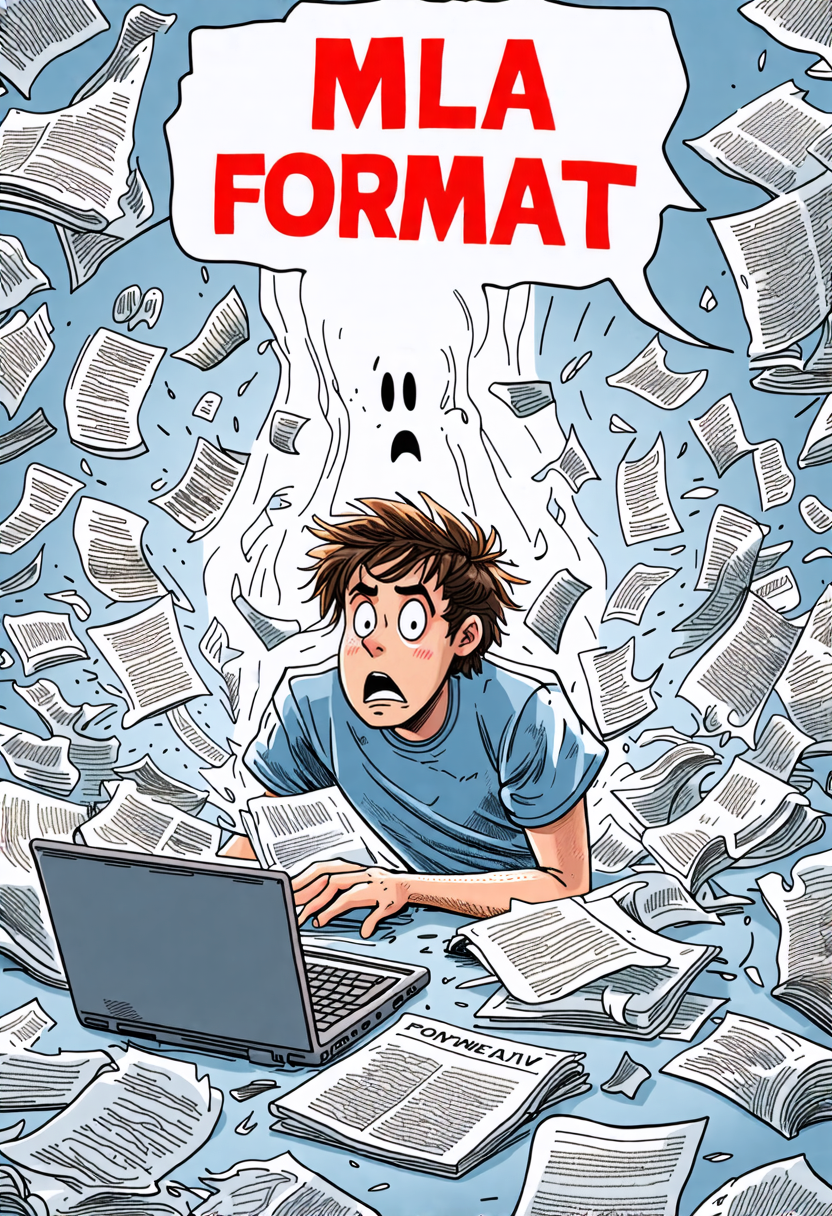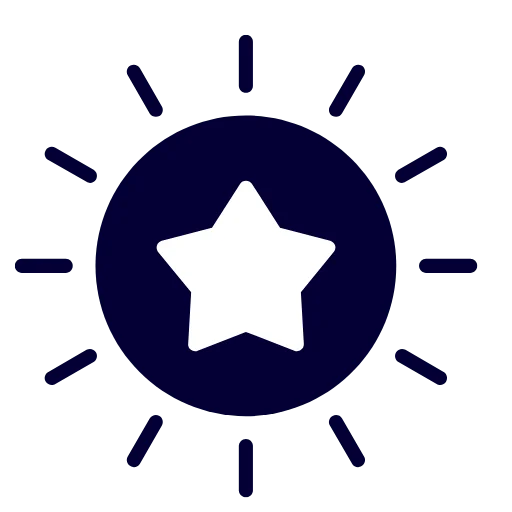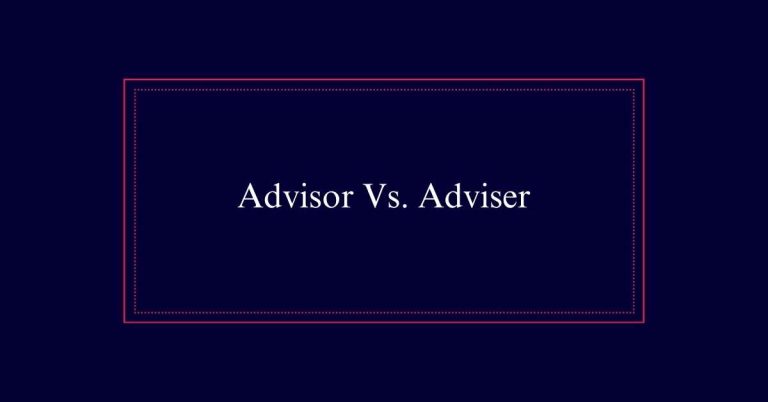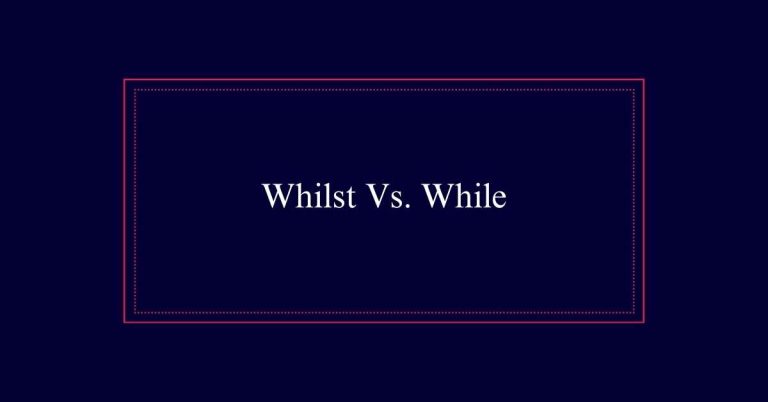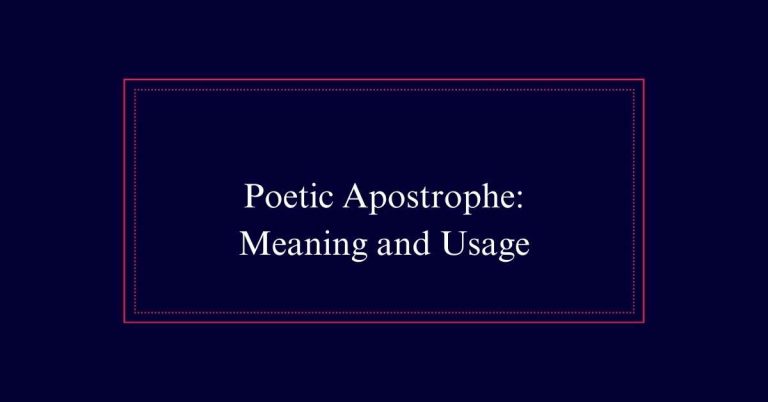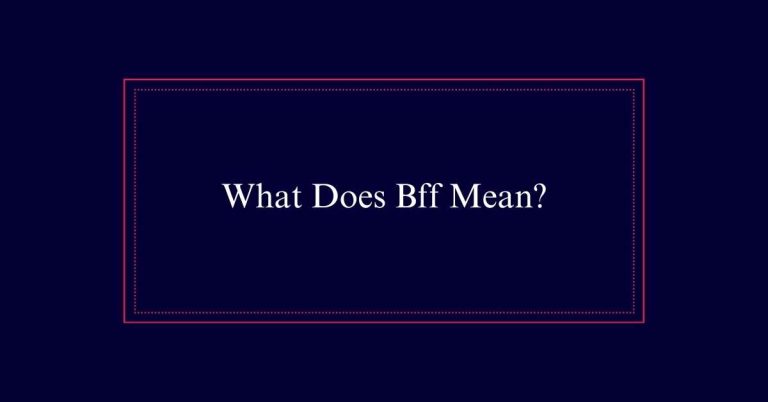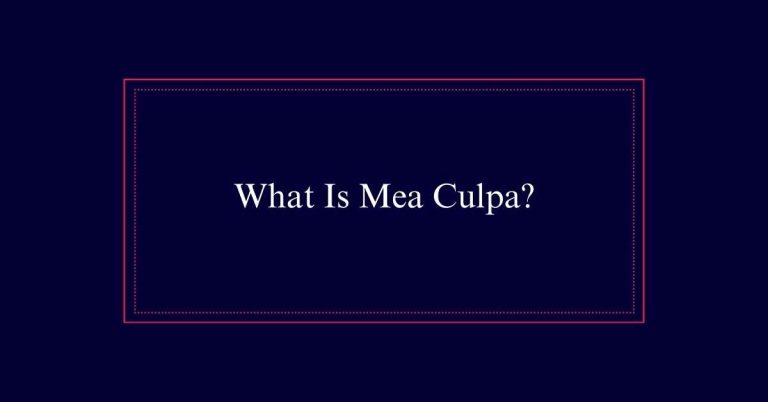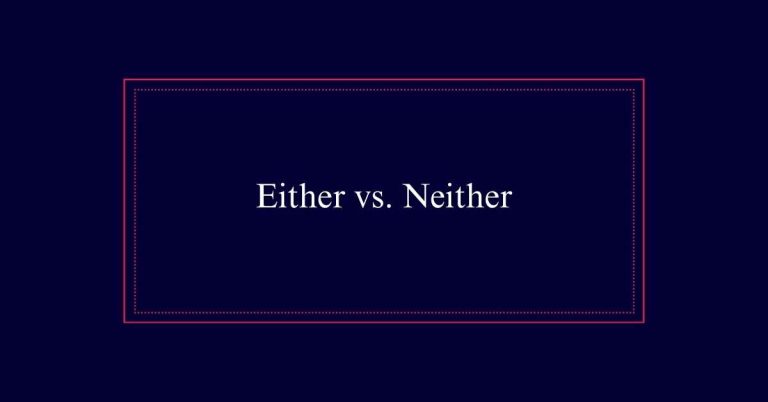MLA Format 101: Basics Explained
MLA format is a set of guidelines by the Modern Language Association for academic papers. It’s essential for proper citations, avoiding plagiarism, and maintaining a professional look. Use Times New Roman, 12-point font, double-space your text, and keep one-inch margins. Include a header with your last name and page number. In-text citations should have the author’s last name and page number, while the Works Cited page lists all sources alphabetically with required details.
What Is MLA Format?
MLA format is a set of guidelines developed by the Modern Language Association for formatting academic papers. You’ll use these rules to guarantee your paper looks professional. They cover headings, citations, the works cited page, and margins. Following MLA format helps you provide proper credit to your sources. This avoids plagiarism and demonstrates the research behind your work.
It’s especially useful for arts and humanities courses where content is key. By sticking to MLA guidelines, you don’t have to guess how to format your paper. Everything from font size to citation style is clearly spelled out. This allows you to focus more on your writing and less on formatting details.
History of MLA Guidelines
The Modern Language Association introduced its guidelines to help standardize academic writing in the humanities. Since then, MLA guidelines have provided a consistent framework for students and scholars. They evolved over time to address new needs and technologies.
Here’s a quick look at the key changes:
- First Edition (1951): Focused on formatting bibliographies and citations.
- Fifth Edition (1999): Introduced electronic source citations, reflecting the rise of the internet.
- Eighth Edition (2016): Shifted to a more flexible approach, accommodating various source types.
These alterations ensure you can consistently format your papers, no matter the source type. MLA guidelines help you avoid plagiarism and clearly credit authors. By following these rules, your academic work remains credible and professional.
MLA Vs Other Formats
When you write a paper in the humanities, you’ll often use MLA format, but other fields might require APA or Chicago style.
APA is common in social sciences. It emphasizes the date of publication. You’ll find parenthetical citations with the author and year.
Chicago style is often used in history and fine arts. It uses footnotes or endnotes for citations.
MLA focuses on authorship and the arts. It uses in-text citations with the author’s last name and page number.
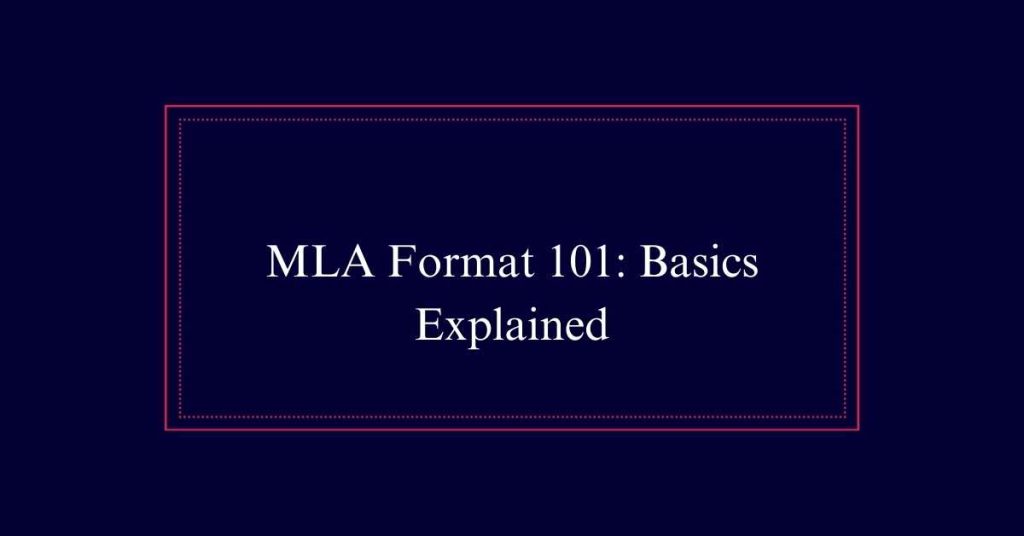
Each format has unique rules for citing sources. MLA, APA, and Chicago all aim to guarantee proper credit.
Knowing which format to use is essential. It helps you meet academic standards and avoid plagiarism.
Key Formatting Rules
You’ll need to follow several key rules to properly format your paper in MLA style. First, make sure your paper is double-spaced, with no extra spaces between paragraphs. This keeps the text uniform and easy to read.
Next, use a readable font, like Times New Roman, in size 12. Consistency in font style and size is essential.
Lastly, maintain one-inch margins on all sides of the paper. This standardizes the layout.
Here’s a quick checklist for MLA formatting:
- Double-spacing – throughout the entire paper.
- Font and size – Times New Roman, 12-point.
- Margins – One-inch on all sides.
Following these rules ensures your paper looks professional and meets MLA standards.
Structuring Your Paper
Start your paper with a clear and engaging title page that includes your name, instructor’s name, course, and date.
Begin with an introduction that captures the reader’s interest. Use double spacing throughout your paper.
Include a header with your last name and page number in the top right corner.
Organize your content into clearly defined sections with headings if necessary. Each paragraph should focus on one main idea.
Confirm your text is aligned to the left, and use a readable font like Times New Roman, size 12. Keep your margins at one inch on all sides.
Use block quotes for longer quotations.
Creating a Works Cited Page
After organizing your content and guaranteeing proper formatting, it’s time to focus on creating a detailed Works Cited page.
This page lists all the sources you referenced in your paper. Follow these steps:
- Start on a new page: Title it ‘Works Cited’ and center the heading.
- Double-space entries: Assure every entry is double-spaced with no extra spaces between them.
- Use hanging indents: The first line of each entry is flush left, and subsequent lines are indented.
List entries alphabetically by the author’s last name. If no author is available, use the title.
Always include the necessary details like the author’s name, title, publication date, and source. This ensures readers can locate the original sources easily.
In-Text Citations
In-text citations in MLA format help you give proper credit to the original sources directly within your paper. You include the author’s last name and the page number in parentheses right after the quote or paraphrase. For example, (Smith 23). This lets readers know where you found the information.
If there’s no author, use a shortened title instead. Place the citation before the period at the end of the sentence. For direct quotes, use quotation marks around the text. If you mention the author in your text, just include the page number in parentheses.
Citing Various Sources
Understanding MLA’s rules for citing various sources guarantees you give proper credit for every type of reference. Different sources require different citation formats. For a book, you need the author’s name, book title, publisher, and year of publication.
Articles from journals, websites, or newspapers have their own formats. Here’s a quick guide:
- Books: Author’s Last Name, First Name. *Book Title*. Publisher, Year.
- Journal Articles: Author’s Last Name, First Name. ‘Article Title.’ *Journal Name*, vol. number, no. number, Year, pages.
- Websites: Author’s Last Name, First Name. Webpage Title.’ *Website Name*, Day Month Year, URL.
Using these guidelines ensures accurate citations, avoids plagiarism, and keeps your paper professional.
Using Footnotes and Endnotes
Although MLA primarily uses in-text citations, footnotes and endnotes can provide additional clarification or commentary. Use them to add helpful explanations or extra information without disrupting the flow of your main text.
Footnotes appear at the bottom of the page, while endnotes come at the end of the document. To insert one, use the ‘Insert Footnote’ or ‘Insert Endnote’ feature in your word processor. Remember to number them consecutively throughout your paper.
Keep your footnotes and endnotes concise. They should supplement, not overwhelm, your main content.
Always adhere to MLA guidelines for formatting and citing sources within them. This guarantees your paper remains professional and easy to read.
Common MLA Mistakes
One common mistake in MLA format is failing to properly format the works cited page. It’s easy to overlook details, but they matter.
Make sure you:
- Double-space: Your entire works cited page should be double-spaced, just like the rest of your paper.
- Hanging indent: Each entry should have a hanging indent, meaning the first line is flush left, and subsequent lines are indented.
- Alphabetical order: List your sources alphabetically by the author’s last name. If there’s no author, use the title.
These may seem small, but they make a big difference. Pay attention to these details, and your MLA formatting will be spot on.
Don’t let these common mistakes trip you up. Keep your works cited page neat and accurate.
Frequently Asked Questions
How Do I Format an MLA Style Title Page?
To format an MLA style title page, center your title about one-third down the page. Below, add your name, instructor’s name, course, and date. Double-space everything. Don’t use a separate title page; start on the first page.
Can I Use Bullet Points in MLA Format?
Yes, you can use bullet points in MLA format, but use them sparingly. Make sure they are clear and concise. Use parallel structure and make sure each point follows the same grammatical style for consistency.
How Should Tables and Figures Be Presented in MLA Format?
To present tables and figures in MLA format, place them as close as possible to the related text. Label each table and figure with a number and a title. Don’t forget to include source information below them.
Are There MLA Guidelines for Formatting Appendices?
Yes, MLA has guidelines for appendices. Place them after the works cited page. Each appendix should start on a new page. Label them with letters like “Appendix A.” Include a title and relevant content.
What Is the MLA Rule for Including Images and Illustrations?
When including images and illustrations in MLA format, place them as close as possible to the related text. Label each image as “Figure” followed by a number. Add a caption below the image with source information.