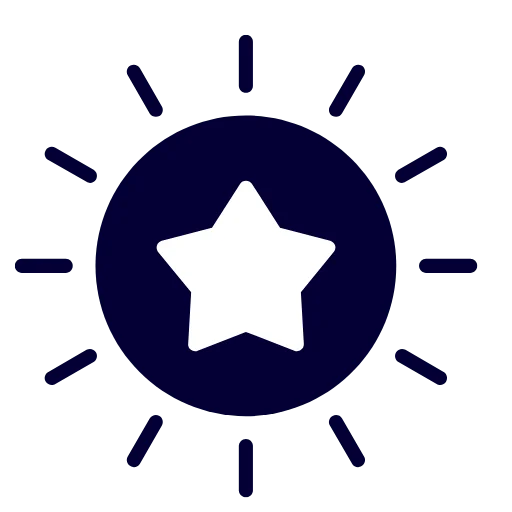Processing… Please wait.
Welcome to our cutting-edge Image to Text Converter! This powerful tool transforms your images into editable text in seconds, making information retrieval a breeze.
📸 Supported Formats
Its accept all popular image formats including PNG, JPG, JPEG, and GIF. You can even upload your handwritten notes!
🚀 How to Use?
- Click the “Choose File” button to upload your image.
- Select the image you want to convert from your device.
- Hit the “Convert to Text” button.
- Wait a moment while our advanced OCR processes your image.
- Voila! Your text appears in the output box.
- Use the “Copy Text” button to easily copy the result to your clipboard.
✨ Key Features
- Precision OCR: Accurately converts even handwritten text
- Free to use: No sign-up or subscription required
- User-friendly interface: Simple, intuitive design for all users
- Fast processing: Get your results in seconds
- Privacy focused: Your images are processed locally and not stored
🌟 Why Choose ?
- Streamlined process: No unnecessary steps or complications
- Clean, responsive design: Works great on desktop and mobile
- Real-time progress updates: Always know where you stand in the conversion process
💼 Practical Applications
- Students: Quickly digitize handwritten notes
- Professionals: Extract text from business cards or documents
- Social media managers: Easily repurpose text from images
- Researchers: Digitize printed materials for analysis
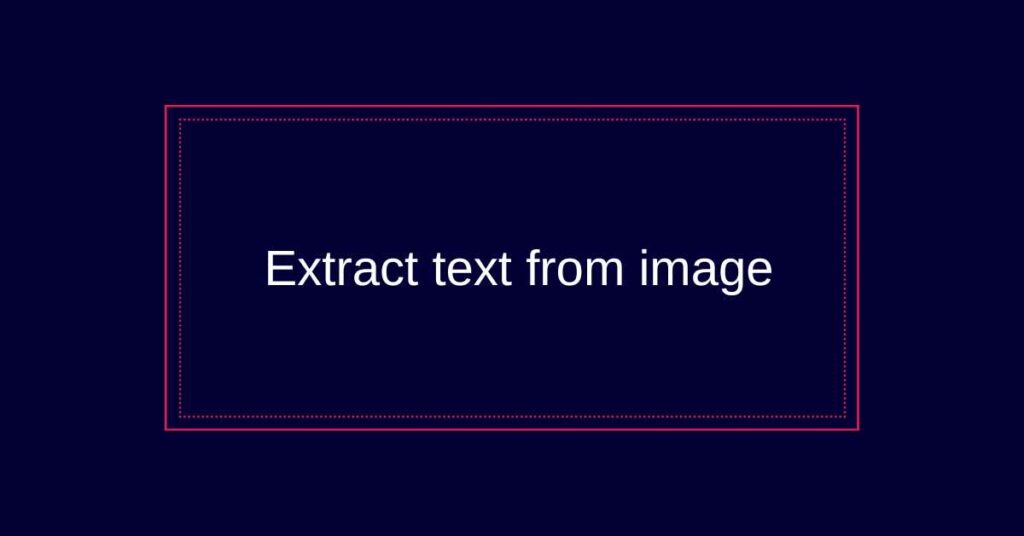
Is there a limit to how many images I can convert?
No limits! Convert as many images as you need.
Can it handle different languages?
Currently, our tool is optimized for English text recognition.
Is my data secure?
Absolutely! We process everything locally in your browser for maximum privacy.
Transform your images into editable text today and boost your productivity! You can also Try our Text to handwriting Converter now and experience the magic of instant text extraction. 🚀📱💻