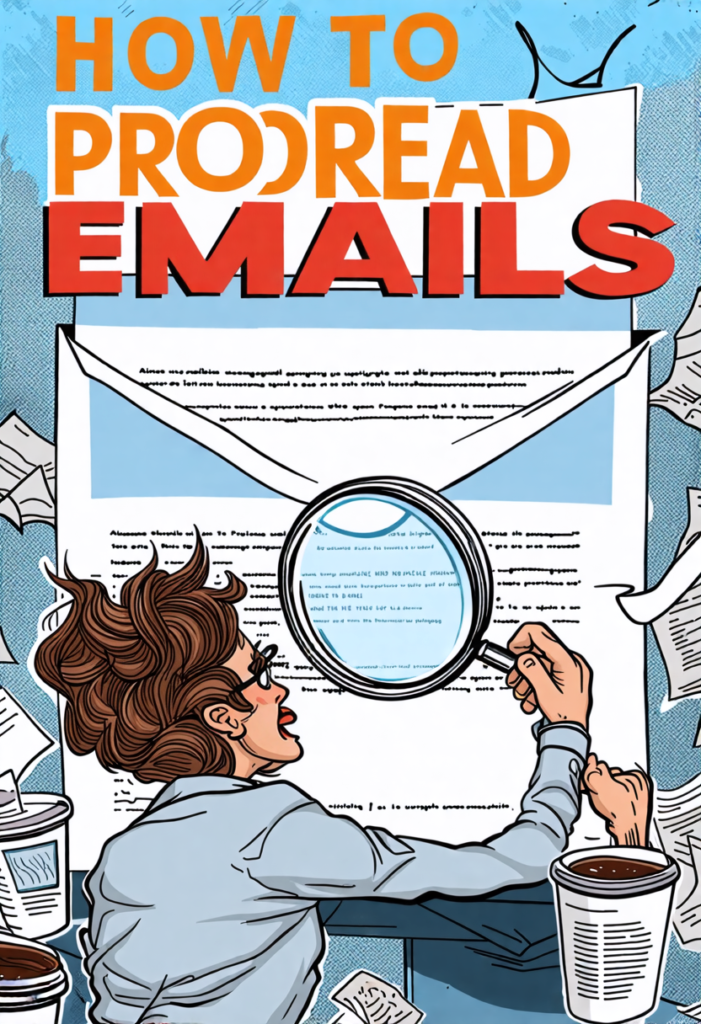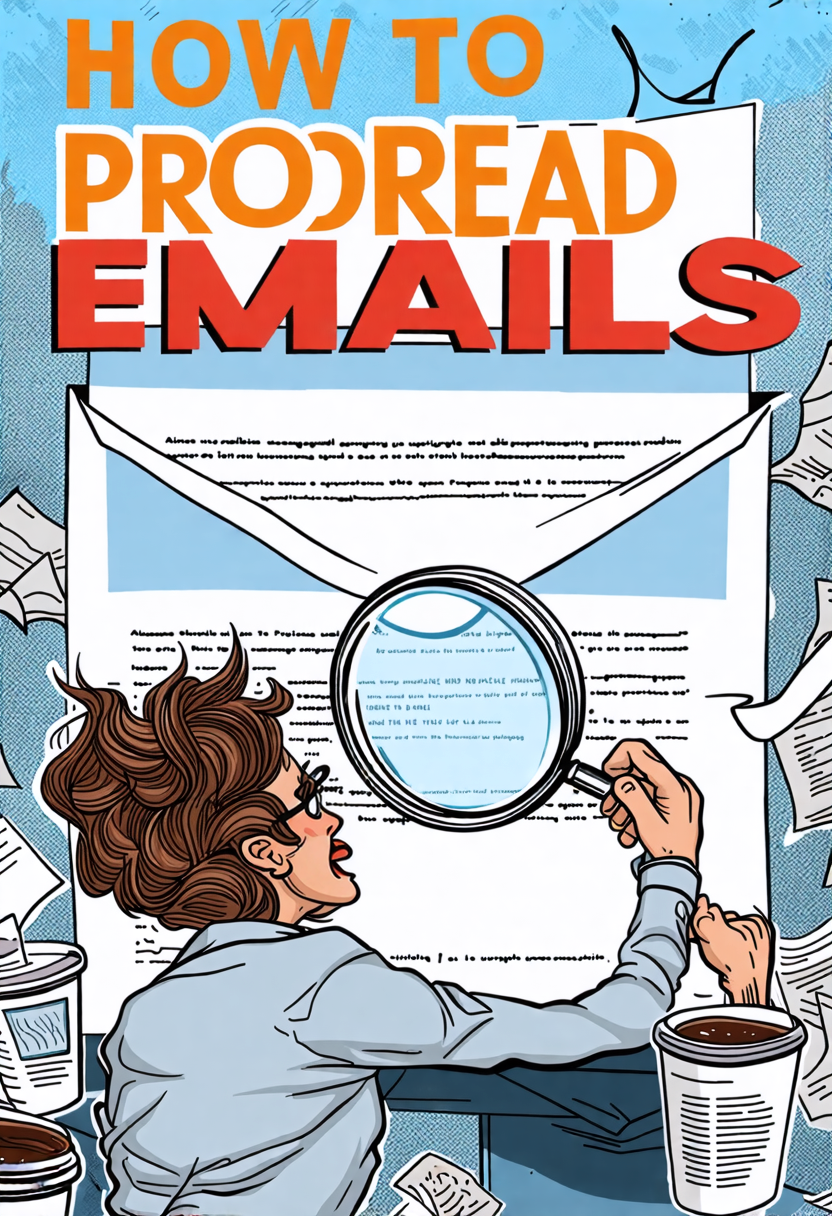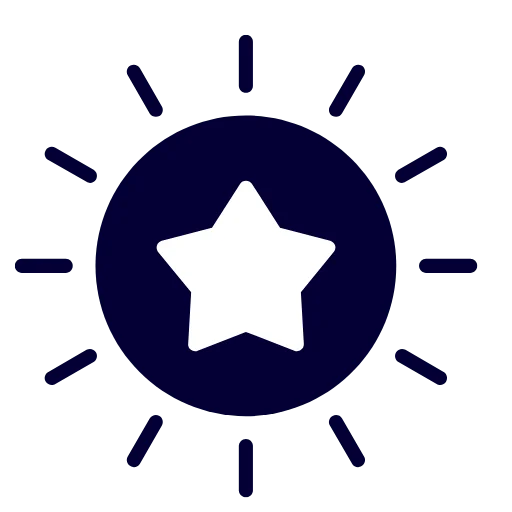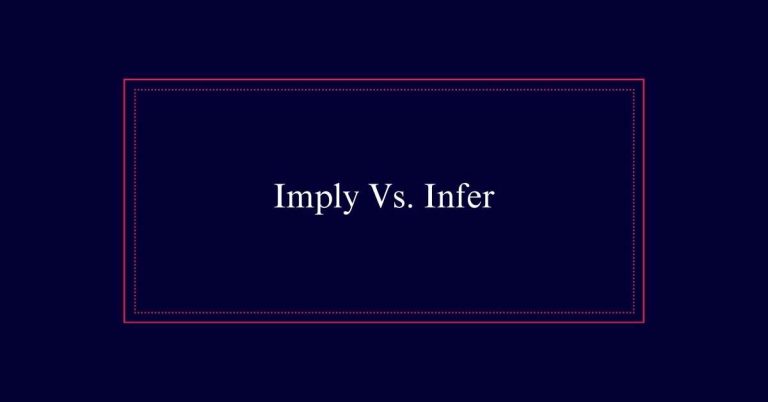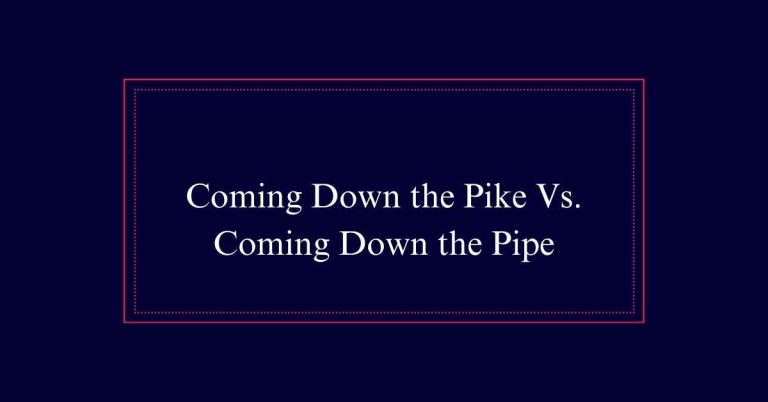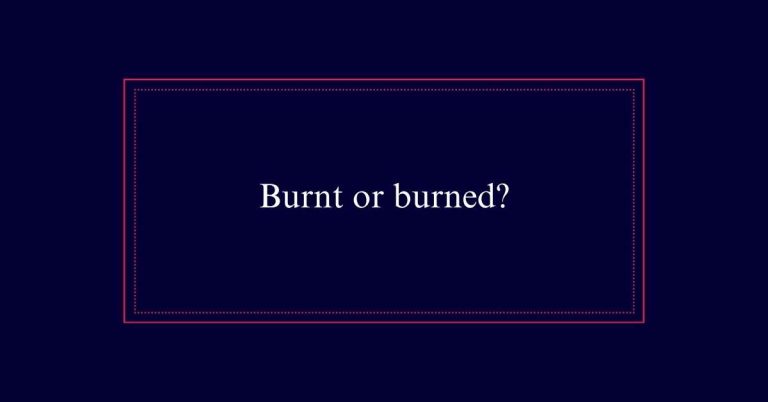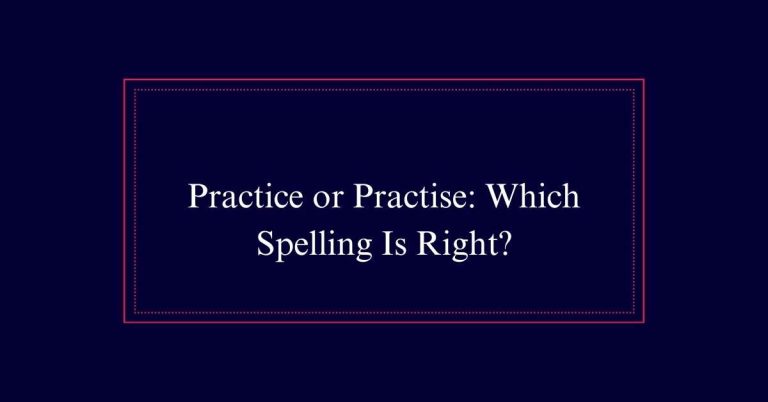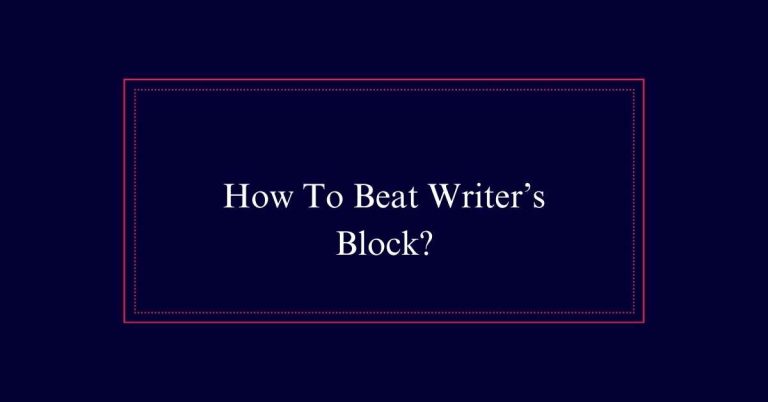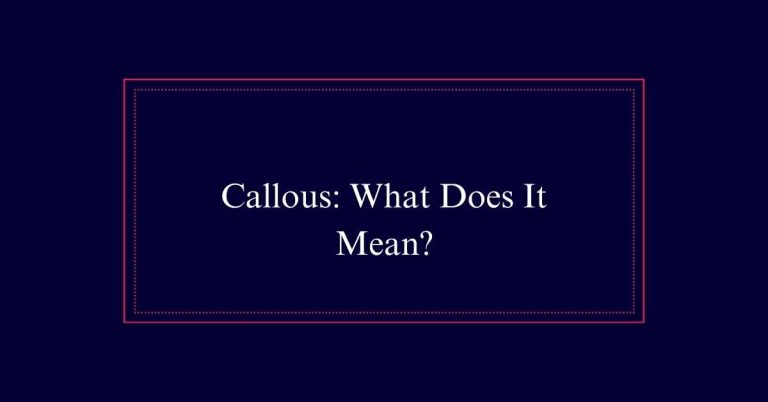How to proofread emails?
Proofreading emails guarantees your message is professional and clear. Start by getting names right; double-check spellings and use generic greetings if unsure. Check your tone to avoid sounding terse; add polite phrases if needed.
Make sure your message is easy to understand by highlighting key points and using simple language. Verify clarity by keeping sentences short and avoiding vague pronouns. Eliminate wordiness with strong verbs and concise phrasing. Proofread carefully for any errors. Finally, take a break before a final review to catch anything you missed.
Get Your Contacts’ Names Right
Always make sure you spell your contact’s name correctly. It shows you care and pay attention to details. If you’re unsure, take a moment to research the name. Use Google or social media to find the correct spelling. If you still can’t confirm, opt for a generic greeting like ‘Dear Team.’
Also, double-check business names and website spellings. Ensure proper capitalization and formatting. These small efforts make a big difference. Incorrect names can be seen as careless and unprofessional.
Double-check every detail before sending your email. It’s a simple step that leaves a positive impression. Remember, accuracy in names shows respect and professionalism. Always prioritize getting names right.
Check Your Tone
Have you ever wondered how your email’s tone might come across to the reader? It’s important to review your emails for any cold or terse tones. Imagine receiving the email yourself. Would it sound friendly and positive? Avoid using phrases that might seem demanding or hostile. Here’s a quick guide to help you:
| Tone Issue | Solution |
|---|---|
| Too cold | Add polite phrases, like ‘please’ |
| Too terse | Include a friendly greeting and sign-off |
| Sounds demanding | Rephrase to make requests politely |
| Potentially hostile | Use neutral language and avoid all caps |
Proofreading for tone before hitting send ensures your message is received well. Always aim for a positive and empathetic tone to foster good communication.
Ensure Understanding
To guarantee your email is understood, start with the key points before adding details. This guarantees readers grasp the main idea quickly. Remember, your goal is clear communication.
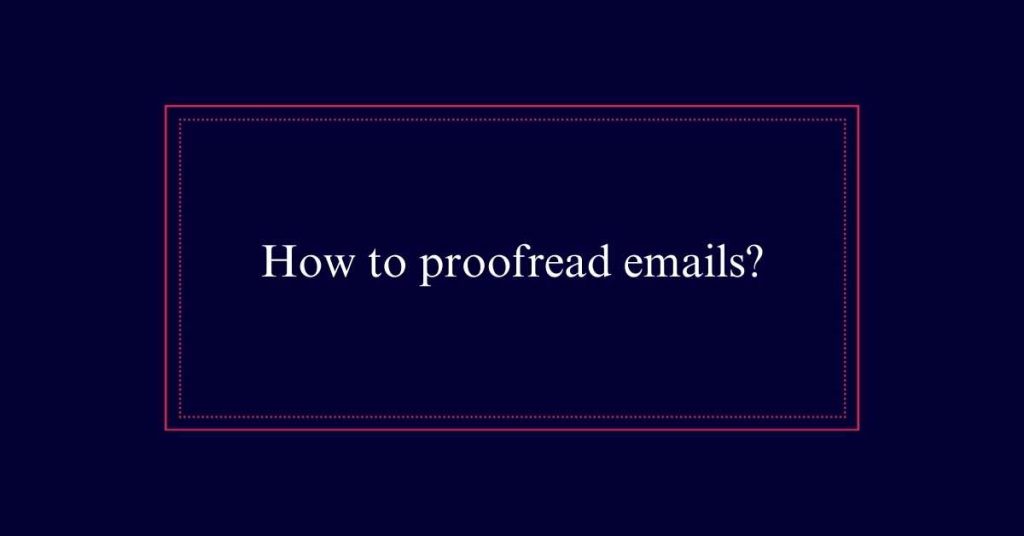
Here are four tips:
- Highlight main points first: Begin with the core message. This captures attention.
- Be concise: Keep sentences short and to the point. Avoid unnecessary words.
- Fill in gaps: Make sure all necessary information is included. Don’t leave readers guessing.
- Use simple language: Write in a way that’s easy to understand. Avoid jargon or complex terms.
Verify Clarity
Once you’ve confirmed that your email is easily understood, it’s time to verify that each sentence is clear and precise. Check that your sentences flow smoothly. Avoid using vague pronouns. Replace ‘it’ or ‘they’ with specific terms. This helps your reader know exactly what you’re talking about.
Keep your sentences short and direct. This makes your email easier to read. Adjust your language to match the recipient’s background. If your reader isn’t familiar with technical terms, simplify your language. Aim for a reading level that anyone can understand.
When your email is clear, it reduces misunderstandings. Always make sure that your message is easy to follow and leaves no room for confusion. This step is important for effective communication.
Eliminate Wordiness
Cutting unnecessary words in emails can improve clarity and directness. To do so effectively:
- Employ strong verbs. Swap weak phrases for more direct options, like ‘decide’ instead of ‘make a decision.’
- Remove fillers. Words like ‘really,’ ‘very,’ and ‘just’ often hold no value.
- Prioritize conciseness. Opt for ‘to’ over ‘in order to.’
- Steer clear of redundancy. Shorten phrases like ‘close proximity’ to ‘close.’
Proofread Carefully
After trimming the fat from your email, it’s time to proofread carefully to catch any lingering errors. Start by reading your email line-by-line. This helps you spot mistakes you might otherwise miss.
Use tools like Grammarly to catch spelling and grammar issues. Pay close attention to homonyms, as these can easily slip through unnoticed. Double-check your punctuation, making sure you’ve used commas, periods, and question marks correctly.
Learn from the errors these tools catch to improve your skills over time. Regular proofreading not only catches mistakes but also enhances your overall writing quality.
Take a Break
Taking a break before sending your email can help you spot errors and improve clarity. When you step away, you return with fresh eyes, making mistakes easier to catch.
Here are some steps:
- Pause for a Few Minutes: Take a short break to clear your mind.
- Re-read with Fresh Eyes: After your break, read the email again. You’ll notice things you missed before.
- Check for Tone and Clarity: Guarantee your message is clear and the tone is friendly.
- Ask for Feedback: If it’s an important email, get someone else to review it.
Taking a break is a simple, effective way to make your emails better. It’s worth the extra time to confirm everything is perfect.