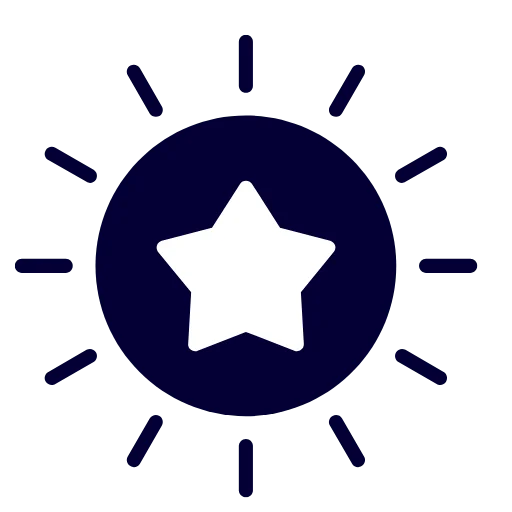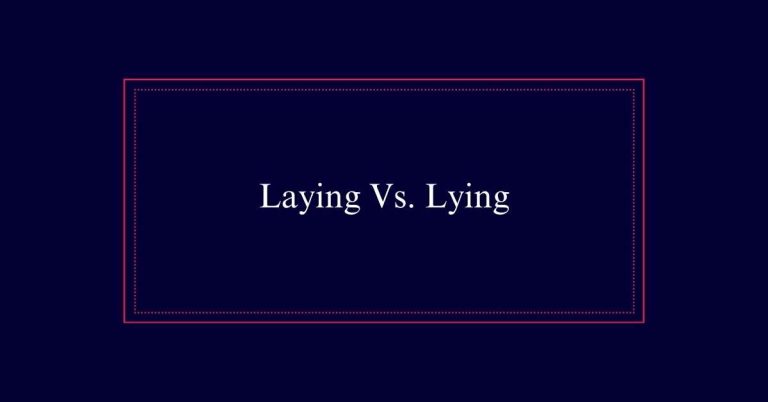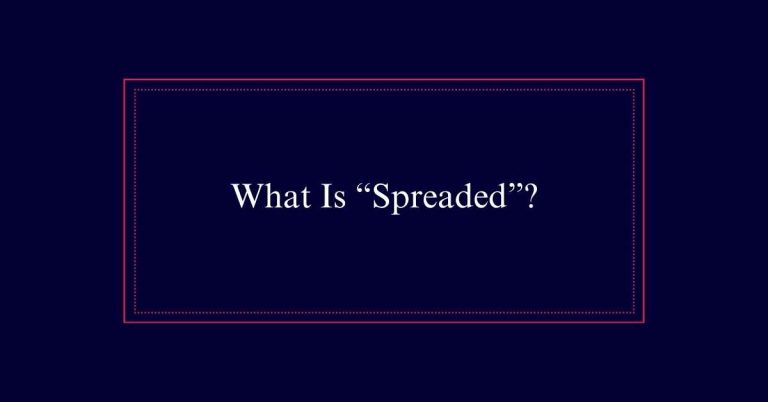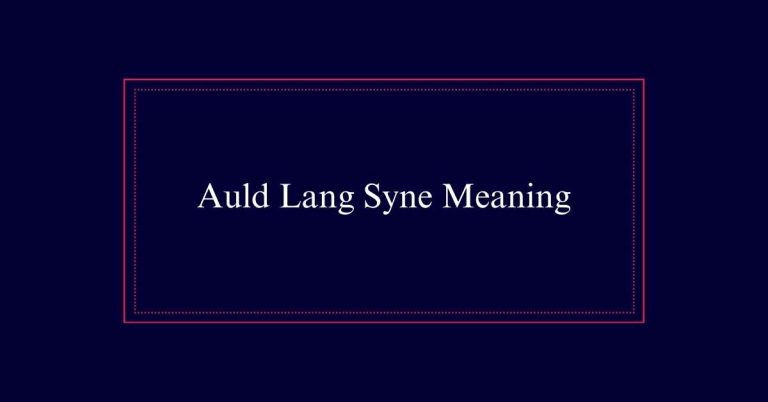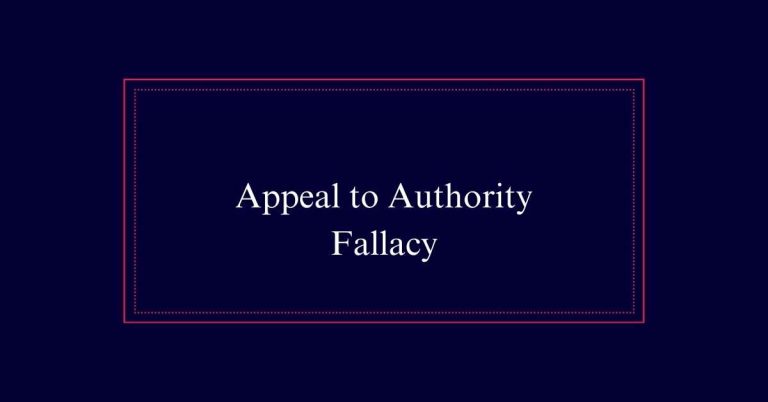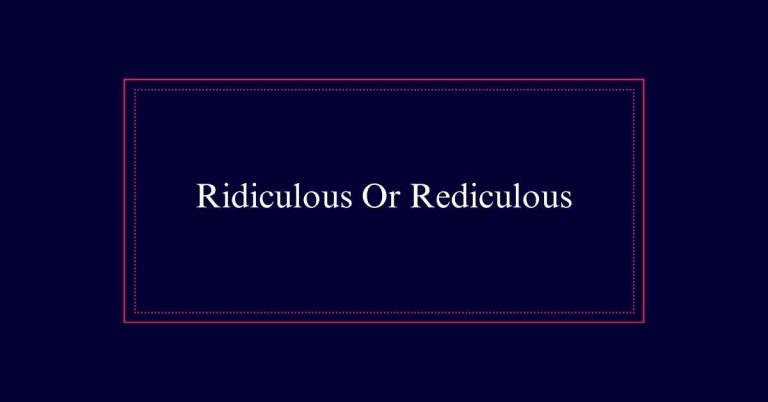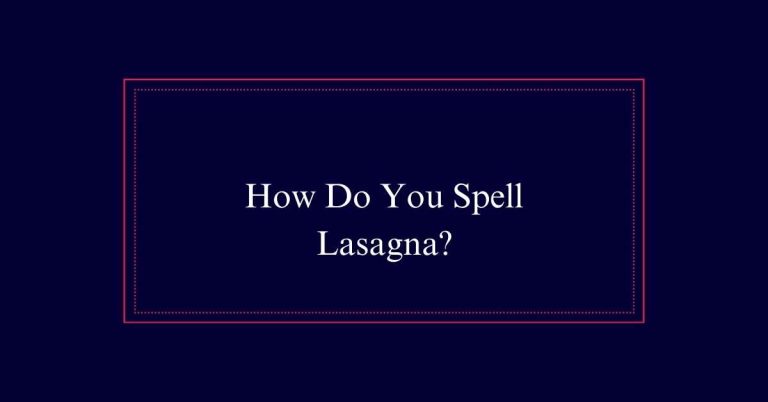How to Make Your Writing Digital?
You can save hours each week on writing by going digital. Start by using speech recognition software to dictate emails, which speeds things up. Create templates for repetitive emails to boost your efficiency. Increase your typing speed with tools like TypingClub, and master shortcuts for quick actions. Schedule emails with apps like Boomerang to manage your time better and guarantee timely delivery.
Use Voice for Emails
You can save time by using speech recognition software to dictate your emails. Instead of typing, just speak your message.
You can try third-party apps like Dragon NaturallySpeaking or use built-in tools on Windows or macOS. These tools let you write, review, and send emails using voice commands.
You’ll find it much quicker than manual typing. Plus, voice commands can help you format and edit your text without touching the keyboard.
This method can be a huge time-saver, especially if you send many emails daily. So, don’t hesitate to switch to voice dictation and make your email process more efficient and hands-free.
Leverage Email Templates
After mastering voice commands for emails, the next step to save even more time is to leverage email templates. Templates are perfect for repetitive emails. They let you insert pre-written content with just a few clicks.
Use apps like Texter, Text Expander, or Gorgias to store and manage these templates. These tools make it easy to maintain consistency and speed up your email process.
Think about the emails you send repeatedly, like meeting requests or follow-ups. Create templates for these to avoid typing them out each time. This not only saves time but also guarantees you don’t miss important details.
Speed Up Typing
Boosting your typing speed can drastically cut down the time spent on emails. Consider using typing training tools like TypingClub or Keybr. They can help you learn to type faster and more accurately. You can also use keyboard shortcuts to save time. Here’s a handy table of some useful shortcuts:
| Action | Windows Shortcut | Mac Shortcut |
|---|---|---|
| Copy | Ctrl + C | Command + C |
| Paste | Ctrl + V | Command + V |
| Cut | Ctrl + X | Command + X |
| Select All | Ctrl + A | Command + A |
| Undo | Ctrl + Z | Command + Z |
Automate Reviews
Automating reviews can save you time and guarantee your emails are polished and professional. Use tools like Grammarly to quickly check for spelling and grammar errors. This browser extension also offers style suggestions and vocabulary enhancements, ensuring your emails are clear and effective.
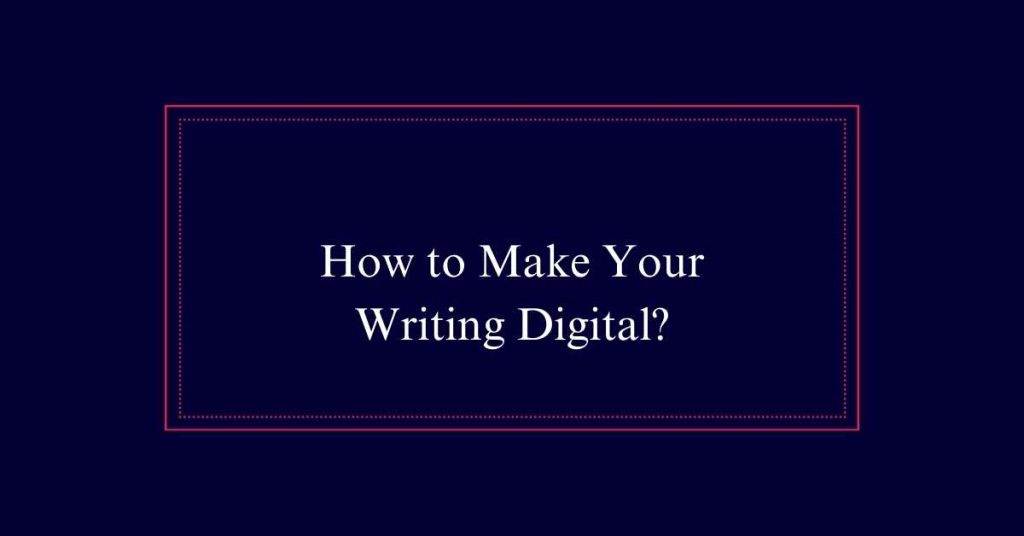
MailMentor is another great option. It provides feedback on the structure and readability of your emails, helping you simplify complex sentences and paragraphs. These tools help you avoid common mistakes and improve the overall quality of your writing.
Schedule Emails
Once your emails are polished, you can schedule them to be sent at the perfect time with the Boomerang app. This tool lets you pick the best moment for your messages to land in someone’s inbox. Scheduling emails can help you reach people when they’re most likely to respond. It also lets you manage your time better by avoiding the need to send emails immediately.
With Boomerang, you can set up your emails to be delivered during business hours, ensuring they don’t get lost in a sea of unread messages. This way, you maximize the impact of your communication.
Plus, you can write emails in advance and schedule them, freeing up your schedule for other tasks.
Utilize Predictive Text
Predictive text apps can help you write emails faster by suggesting words as you type. These apps analyze your writing patterns and predict what you’ll say next.
By using predictive text, you save time because you don’t need to type every word. Apps like Smart Compose are great examples. They offer word suggestions that fit your context. This not only speeds up your writing but also reduces errors.
You’ll find these features in most email platforms and smartphones. Simply start typing, and let the app fill in the blanks. It’s a small change that makes a big difference, giving you more time to focus on other tasks.
Enhance Email Quality
You can also use MailMentor to refine email structure and clarity. This tool provides feedback on how to simplify complex sentences and paragraphs.
Creating email templates can save time and maintain consistency. For repetitive emails, store templates in apps like Text Expander or Gorgias. These tools let you insert templates quickly.
Using predictive text features in your email app can also speed up writing. By improving email quality, you make your communication more professional and effective, saving you hours each week.