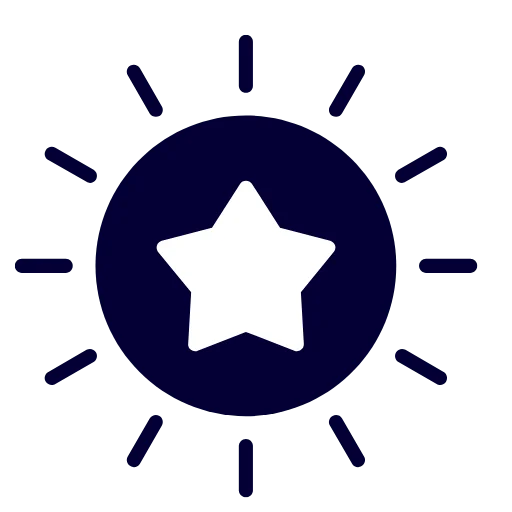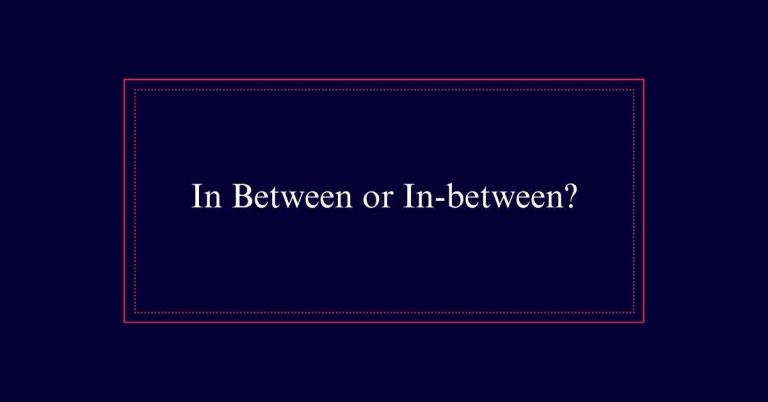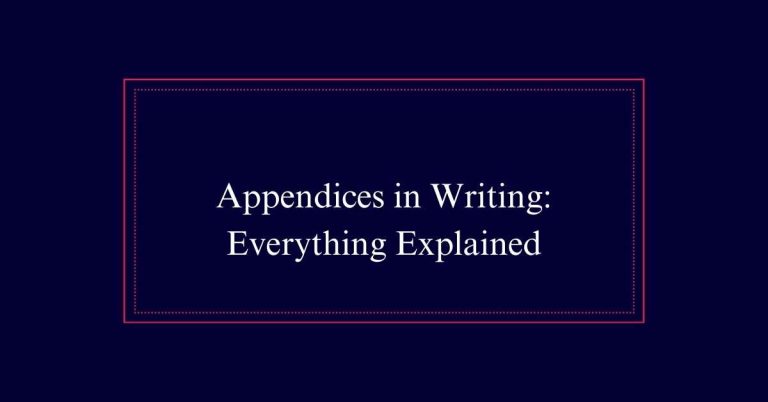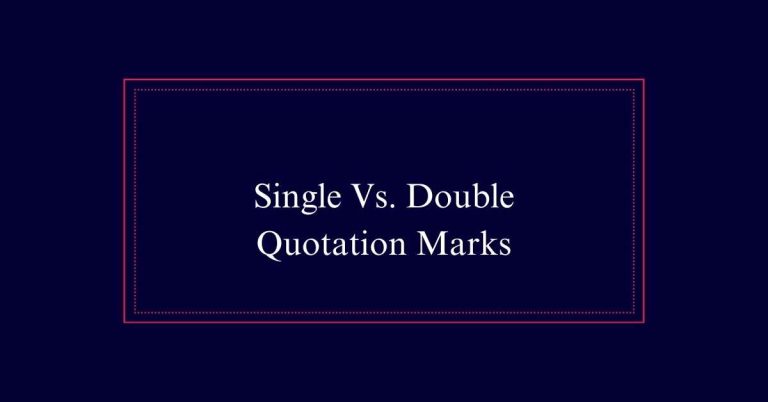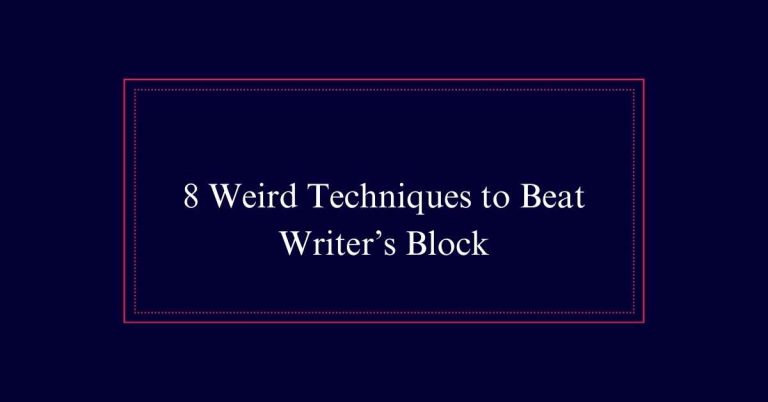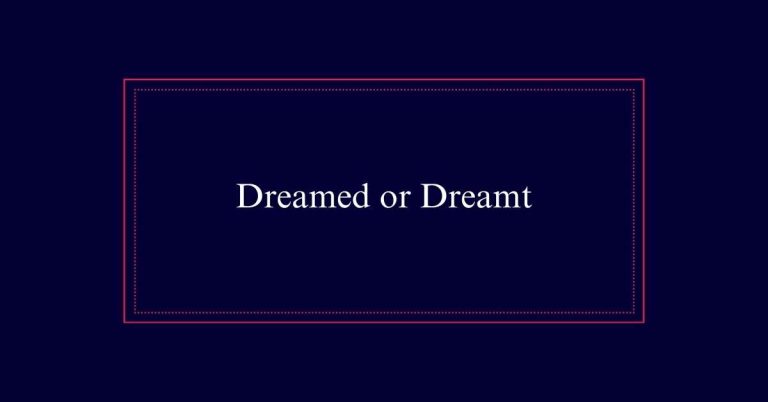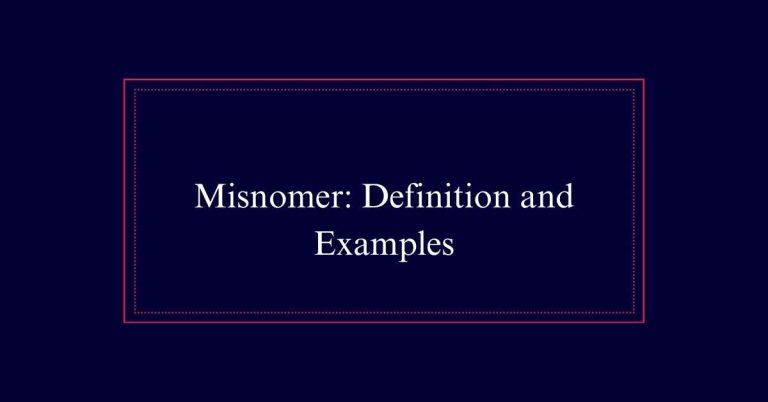Fantastic Lists and How to Use Them
You can transform your productivity with fantastic lists. Use goal lists to turn dreams into plans and stay focused. To-do lists manage daily tasks without overwhelm. Capture ideas in idea lists to revisit when creativity is low. Bookmark tools and resources for efficient work. Reading lists inspire and educate, while done lists celebrate achievements and keep you motivated. Each type of list serves a purpose, helping you stay organized and motivated.
Goal Lists
Goal lists are essential for turning your long-term dreams into achievable plans. Start by defining what you want to accomplish in the next six months, year, or five years. Write down your goals to give them clarity and direction. Clear written goals lead to achieving about 50% more of them.
Break down big goals into actionable steps. For example, if you want to buy a house in five years, first save for a down payment, then research mortgage options. This method keeps you focused and steady on your path.
To-Do Lists
While long-term goals keep you focused on the future, to-do lists help you tackle immediate tasks. They make your day more manageable. Limit your list to no more than three main items to avoid feeling overwhelmed.
Prioritize tasks to stay on track. Write your to-do list at the end of the day for a fresh start in the morning. Break down big tasks into smaller, actionable steps. This makes them easier to handle.
Use your list to stay organized and productive. Crossing off tasks gives a sense of accomplishment. Remember, a to-do list is a tool to make your life easier, not harder. Keep it simple and focused on the essentials.
Idea Lists
Capturing your fleeting moments of inspiration is easy with idea lists. You can log and shape your ideas using apps like Evernote or Dropbox. When you’re low on creativity or motivation, refer to these lists. Keep a record on your mobile device for quick access. Revisit your idea lists to transform the best ones into reality.
Here’s a quick guide:
| Apps | Purpose | Access |
|---|---|---|
| Evernote | Log and shape ideas | Mobile/Desktop |
| Dropbox | Store ideas | Mobile/Desktop |
| Notes App | Quick idea capture | Mobile |
| Google Keep | Organize ideas | Mobile/Desktop |
Idea lists are your creative lifeline. They help you remember and act on your best thoughts.
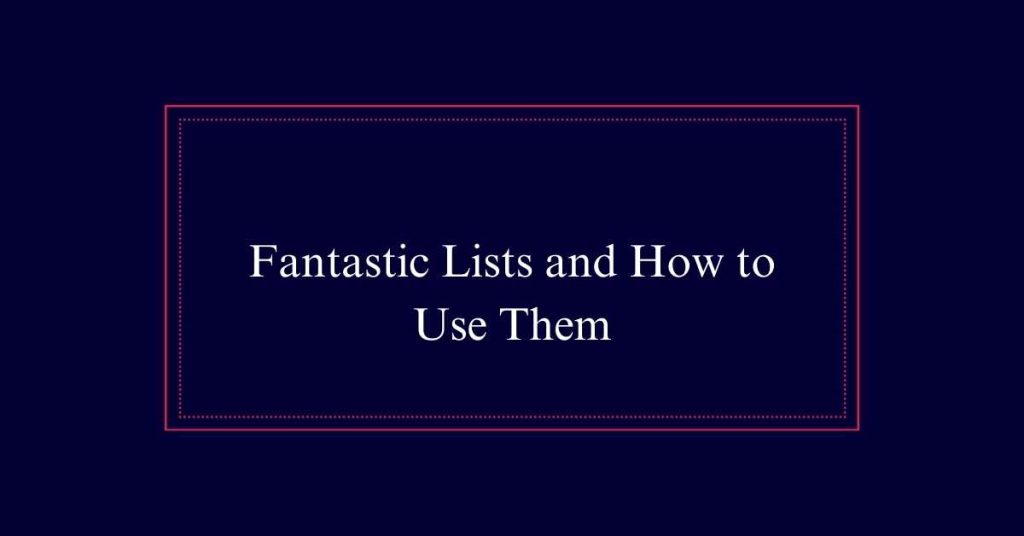
Tools and Resources
Keeping a list of tools and resources you come across can streamline your work and boost productivity. Bookmarking apps like Pocket let you save useful tools and online resources. Categorize these bookmarks to quickly find what you need. Use your browser’s bookmarking functions for easy access and organization.
You can also save lists of tools and resources to help complete writing projects efficiently. Apps like Evernote or Dropbox are great for logging and categorizing these lists. Keeping them accessible guarantees you don’t waste time searching for resources later.
Incorporate this habit into your routine. It helps keep your workflow smooth and organized. Remember, a well-maintained list of tools and resources is a powerful asset in your productivity toolkit.
Reading Lists
After organizing your tools and resources, it’s time to focus on creating a reading list that can inspire and educate you. Start by using Goodreads. Create shelves to store books you want to read.
A spreadsheet works too. Note down intriguing titles and authors. For a simple, low-tech option, keep a handwritten list or use a folded paper bookmark.
Reading reduces stress by 68%, so prioritize it. Aim to read a variety of genres to broaden your knowledge and perspective. Check your list regularly.
Add new books and mark off those you’ve finished. This way, you’ll always have a book ready to immerse yourself in. A well-maintained reading list keeps you motivated and continuously learning.
Done Lists
Creating a done list helps you acknowledge your accomplishments and stay motivated. It’s easy to get lost in what’s still pending. By focusing on what you’ve finished, you build a sense of progress.
Here’s how to make an effective done list:
- Write daily: At the end of the day, jot down completed tasks.
- Use a notebook or app: Choose what’s convenient for you.
- Be specific: Detail exactly what you’ve achieved.
- Review weekly: Reflect on your weekly progress.
- Celebrate small wins: Recognize even minor accomplishments.
Benefits of Using Lists
Using lists can streamline your daily tasks and long-term goals, making you more productive and organized. Lists help you focus on what’s important, ensuring you don’t forget vital tasks. They can reduce stress by giving you a clear roadmap of what needs to be done.
When you break down big goals into smaller steps, they become more manageable. Checking off tasks boosts motivation and gives a sense of accomplishment. Lists also help prioritize your time, so you can tackle high-priority items first.
They can capture ideas and resources, making them easy to revisit. Whether it’s a to-do list, goal list, or idea list, having everything written down keeps your mind clear and focused.
Tips for Effective Lists
To make your lists more effective, start by keeping them concise and focused on clear priorities. It’s easy to get overwhelmed, so simplicity is key. Stick to a few main items and break them down.
- Prioritize Tasks:
List what needs to be done first to stay on track.
- Use Action Words:
Begin each item with an action verb for clarity.
- Limit Length:
Don’t overload your list; three main tasks are ideal.
- Review Regularly:
Update your lists daily to keep them relevant.
- Use Tools:
Apps like Trello or Todoist can help organize tasks.
Frequently Asked Questions
How Can Lists Help Improve Time Management Skills?
Lists help you improve time management by organizing tasks and goals. They keep you focused, reduce stress, and make it easier to prioritize. By writing things down, you’ll stay on track and accomplish more efficiently.
What Are the Best Apps for Maintaining Different Types of Lists?
You can use apps like Todoist for to-do lists, Evernote for idea lists, and Pocket for resources. Goodreads is great for book lists, and Trello works well for tracking goals and achievements.
How Often Should I Update My Lists?
You should update your lists daily for to-do items, weekly for goals and done lists, and whenever inspiration strikes for idea lists. Keeping your lists current guarantees they remain useful and relevant to your needs.
Can Lists Help Reduce Decision Fatigue?
Yes, lists can help reduce decision fatigue. When you organize tasks and goals, you don’t have to think about what to do next. It saves mental energy, making your day more efficient and less stressful.
How Do I Stay Consistent With Using Lists?
To stay consistent with using lists, set a daily routine. Review and update your lists each morning. Keep them simple and achievable. Use tools like apps or planners to keep everything organized and accessible.