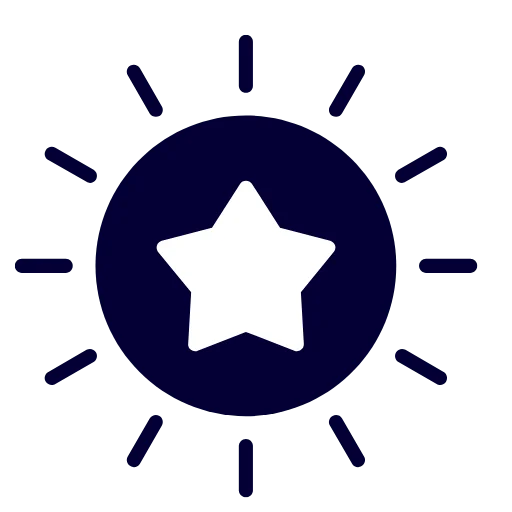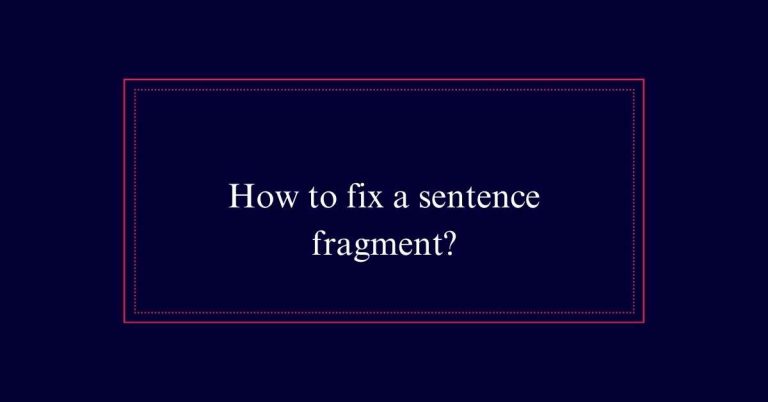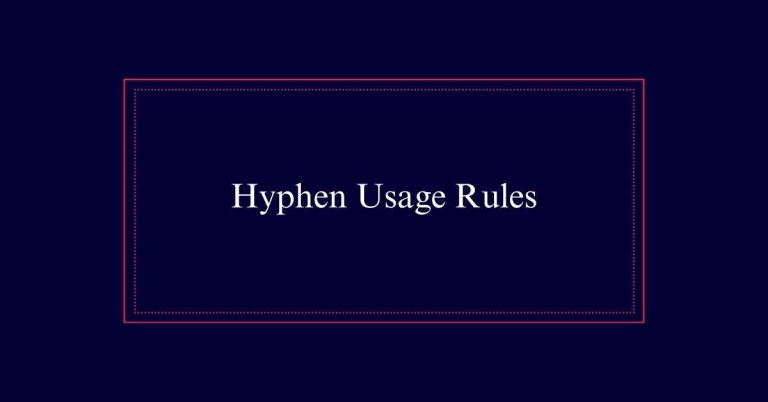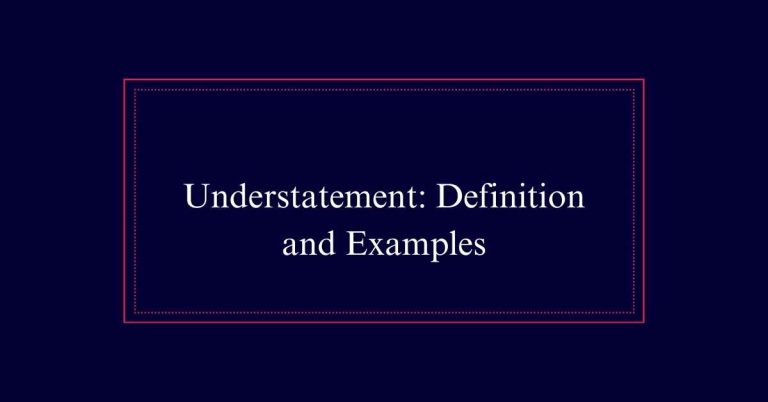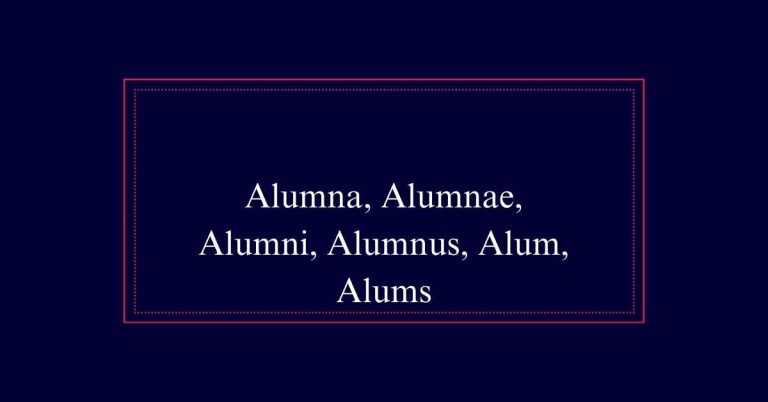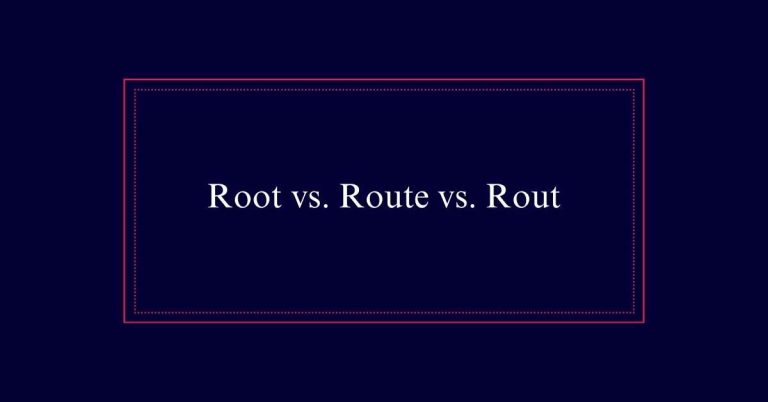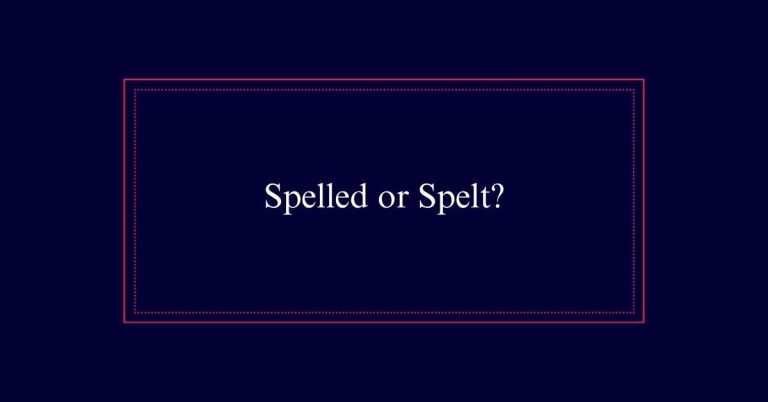En Dash
An en dash (–) is a punctuation mark used to indicate ranges and connections, enhancing clarity in writing. It is commonly applied in number ranges, such as “3:00–4:00 PM” and “pages 50–65,” to simplify and professionalize expressions.
In scientific writing, it denotes precise ranges like “20–25°C” and is essential in formulas. En dashes also effectively indicate time spans (“9:00 a.m.–5:00 p.m.”) and page numbers (“pp. 45–67”). Avoid using en dashes with “from” or “between” to maintain readability.
Using En Dash in Number Ranges
When indicating a range of numbers, dates, or pages, the en dash effectively replaces the word ‘to.’ This punctuation mark simplifies expressions and avoids redundancy.
For instance, ‘The meeting will be held from 3:00–4:00 PM’ is clearer than ‘from 3:00 to 4:00 PM.’ Similarly, ‘pages 50–65’ is more concise than ‘pages 50 to 65.’
When using phrases like ‘from’ or ‘between,’ do not use an en dash. Instead, opt for ‘from 1990 to 2000’ or ‘between 5 and 10.’ These guidelines promote clarity and consistency in writing.
Scientific Writing With En Dash
In scientific writing, the en dash is used to indicate ranges, such as numerical values or dates, effectively replacing the word ‘to.’ It promotes precision and readability in presenting data.
For example, ‘The temperature range was 20–25°C’ is clearer than ’20 to 25°C.’ The en dash is also used in chemical and mathematical formulas, like ‘pH 7.2–8.5’ or ‘3–5 g/L.’ This usage helps avoid ambiguity and maintains consistency.
When citing references, an en dash can indicate page ranges: ‘pp. 150–160.’
Time and Date Ranges
Similarly to its use in scientific writing, the en dash is also employed to indicate ranges in times and dates. It replaces the word ‘to’ and provides a clear, concise way to show continuity.
For example, ‘The conference will be held from 9:00 a.m.–5:00 p.m.’ or ‘The Renaissance period (1300–1600) saw significant cultural changes.’
When introducing a range with ‘from,’ use ‘to’ instead of an en dash, such as ‘from 2020 to 2023.’ Similarly, with ‘between,’ use ‘and,’ as in ‘between May and June.’
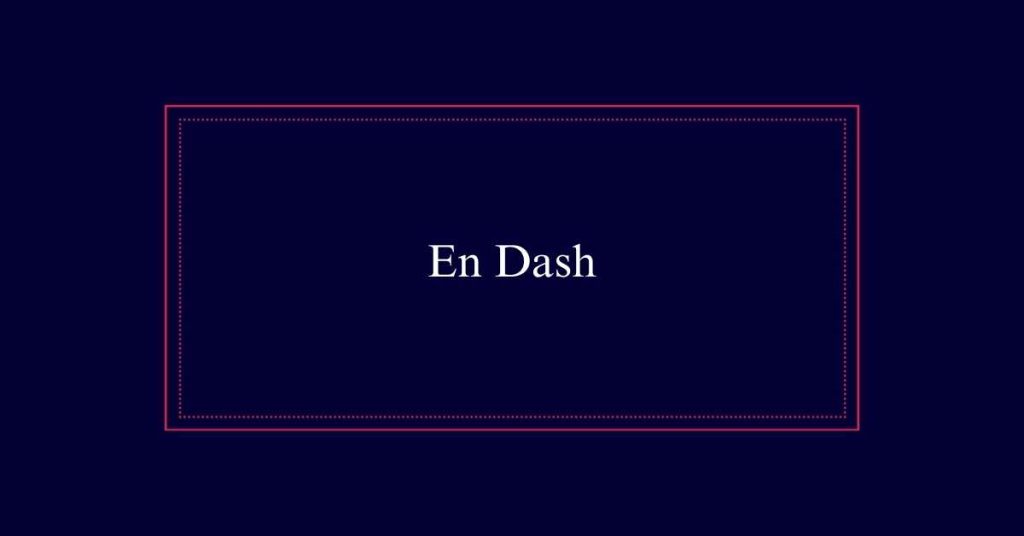
Page Numbers and En Dash
An en dash is frequently used to indicate a range of page numbers in academic and professional writing. This punctuation mark helps to clearly denote the span between the start and end pages of a document or section. Using an en dash instead of a hyphen guarantees clarity and precision.
| Example | Explanation |
|---|---|
| pp. 45–67 | Pages 45 through 67 |
| pp. 101–110 | Pages 101 through 110 |
| pp. 5–15 | Pages 5 through 15 |
| pp. 200–250 | Pages 200 through 250 |
| pp. 350–400 | Pages 350 through 400 |
From/To Vs. En Dash
When indicating ranges in writing, it’s important to know when to use ‘from/to’ and when to use an en dash.
When a range is introduced with ‘from,’ it should be paired with ‘to’ instead of an en dash for consistency. For example, ‘The seminar runs from 10 a.m. to 2 p.m.’
In contrast, en dashes are used for ranges without ‘from.’ For instance, ‘The seminar runs 10 a.m.–2 p.m.’
This applies to dates and times as well: ‘The event is scheduled for June 12–15.’
Between/And Vs. En Dash
It’s important to distinguish when to use ‘between/and’ versus an en dash for indicating ranges in writing.
When a range is introduced with ‘between,’ the word ‘and’ should follow to maintain parallel construction. For example, ‘The conference will be held between June 1 and June 3.’
In contrast, an en dash is used to signify a range without additional words, as in ‘June 1–3.’ This usage applies to dates, times, and page numbers.
Both methods clearly indicate a span, but proper usage depends on the initial phrase. Always use ‘between/and’ for consistency if the range starts with ‘between,’ and use an en dash for a cleaner, more concise range indication without introductory words.
Sports Scores and En Dash
In sports scores, the en dash serves to indicate the word ‘to’ between the competing teams’ points. This punctuation mark is essential for clarity and readability in score reporting.
For example, ‘The Lakers defeated the Celtics 102–99’ clearly shows the final score.
Here are three key points to remember when using an en dash in sports scores:
- Indicates a range: It succinctly shows the final score of a game.
- Enhances readability: It makes scores easy to understand at a glance.
- Consistent usage: It maintains uniformity across various sports reporting platforms.
Directions With En Dash
An en dash effectively indicates direction or connection between two locations, enhancing clarity in writing. It replaces the word ‘to,’ providing a cleaner and more professional look.
For instance, when describing travel routes, use an en dash to connect cities, such as in ‘New York–Los Angeles flight.’ This usage is also common in describing geographical connections, such as ‘the north–south corridor.’
Complex Compound Adjectives
Complex compound adjectives often require an en dash to maintain clarity and precision in writing. This is especially true when dealing with open compounds or hyphenated terms. The en dash helps distinguish between individual elements, guaranteeing the reader understands the intended meaning.
Here are three key examples:
- Historical Periods: ‘World War I–era dress’ avoids confusion about whether ‘era’ applies to ‘World War I’ or just ‘I.’
- Proper Nouns: ‘Ming Dynasty–style furniture’ clearly links ‘Ming Dynasty’ with ‘style furniture.’
- Multiple Modifiers: ‘New York–based company’ assures the reader knows the company is based in New York, not just ‘York-based.’
Inserting En Dashes in Word Processing
To insert an en dash in word processing programs, utilize specific shortcuts and commands. In Microsoft Word, press Ctrl + Minus Key on the numeric keypad.
For Mac users, the shortcut is Option + Hyphen. In Pages, use Option + Hyphen as well.
Google Docs allows users to set up custom shortcuts; navigate to Tools, then Preferences to configure this.
Alternatively, use the Insert Symbol function available in most word processors. This method guarantees consistency and accuracy in your documents.
Remember to enable Num Lock if using the numeric keypad. These shortcuts are essential for efficiently adding en dashes, especially in professional and academic writing where clarity and precision are paramount.