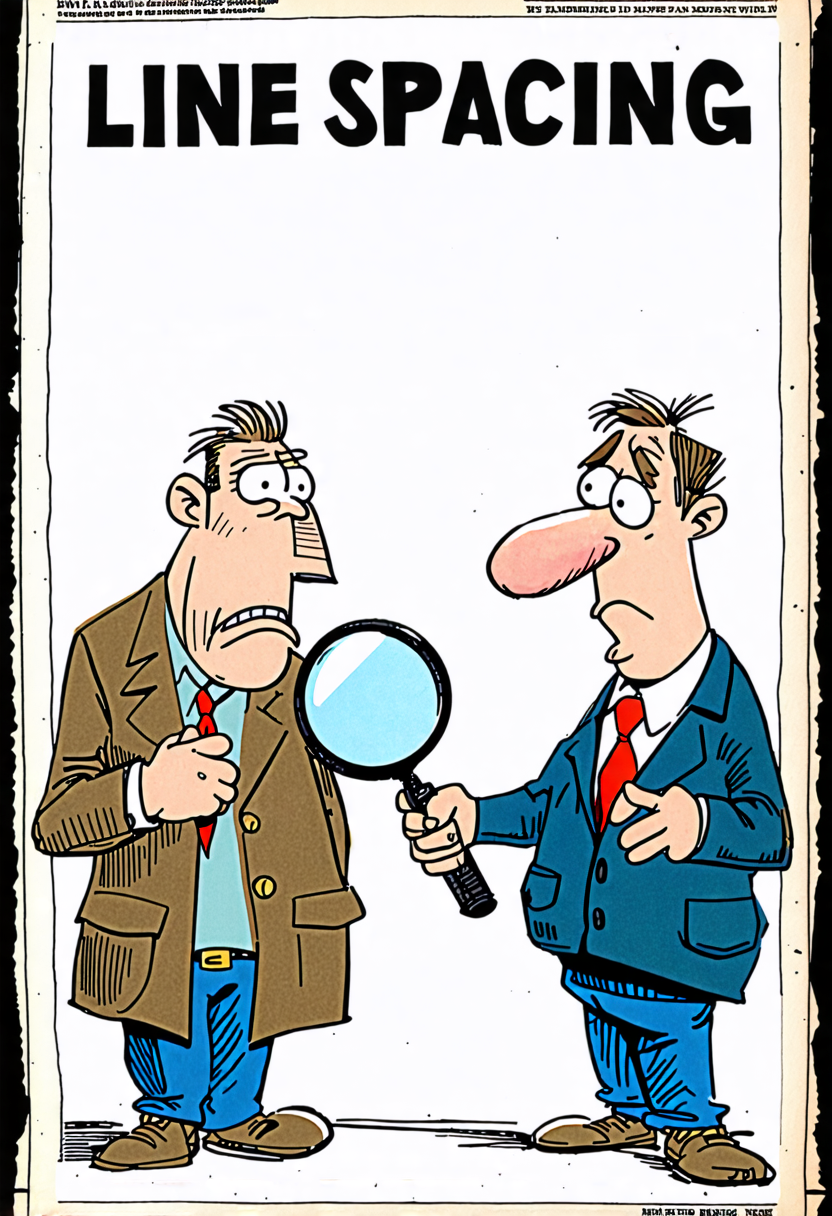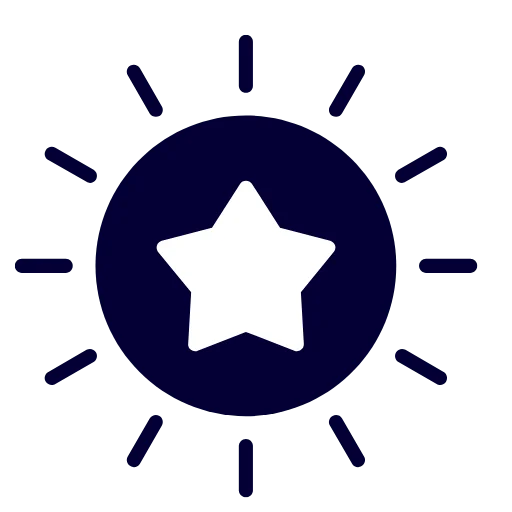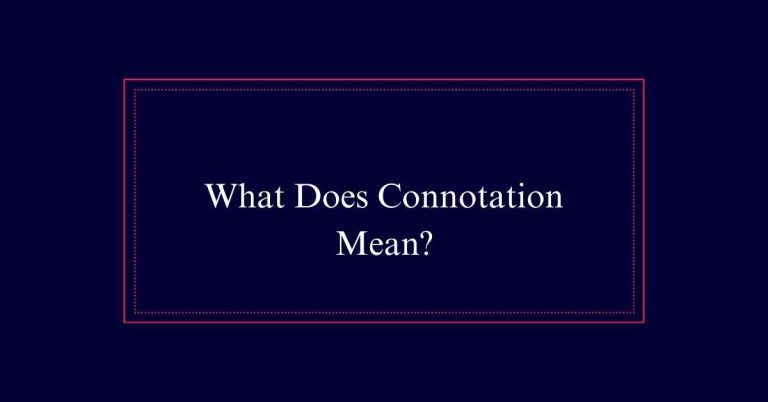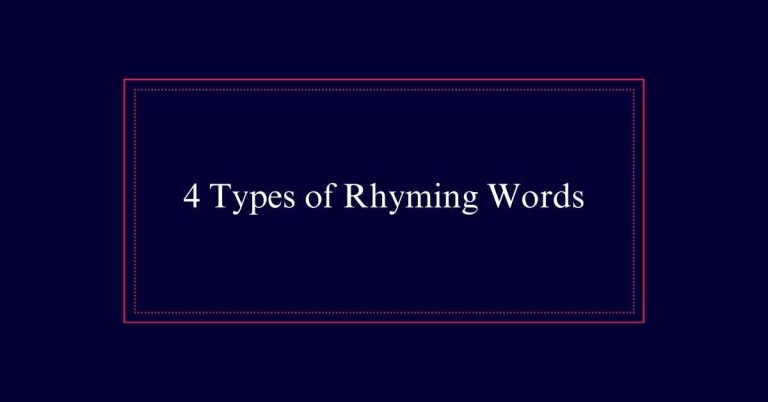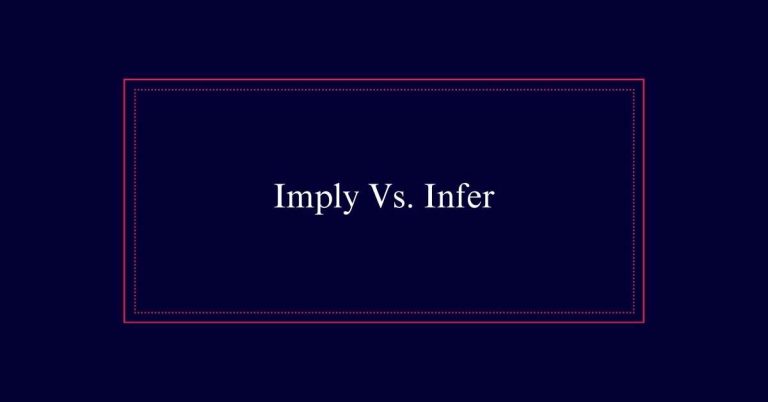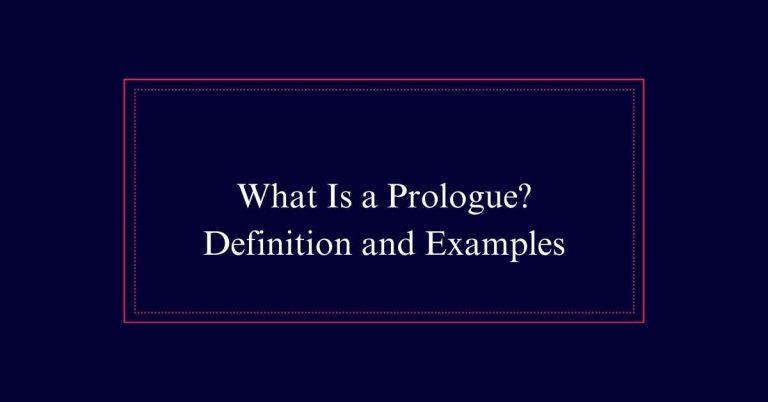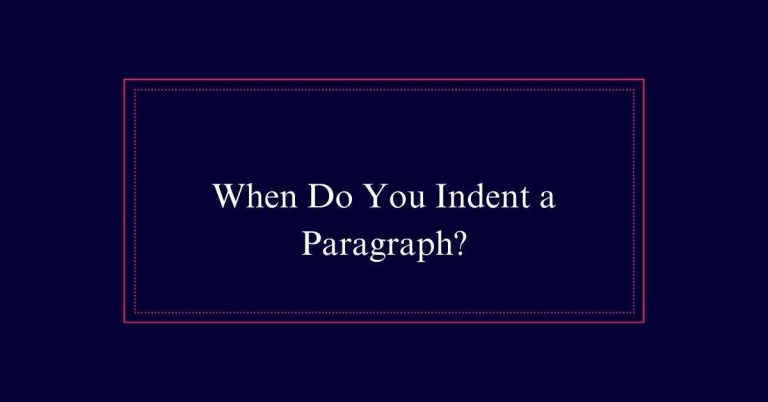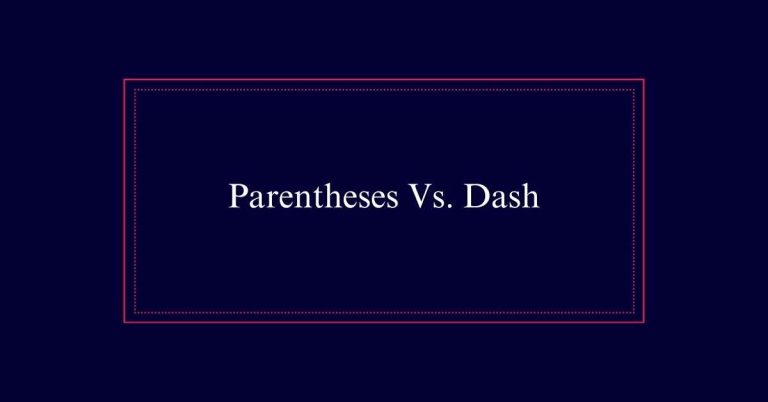When to Use Single or Double Spacing?
Single spacing fits more text on a page and is commonly used in business communications, emails, and notes. However, it can make documents appear dense, making them harder to read. Double spacing is preferred in academic papers and manuscripts. It enhances readability and provides space for comments and corrections, adhering to formatting guidelines like APA, MLA, and Chicago. For professional, readable documents, understanding when to use each spacing type is essential.
Types of Line Spacing
Line spacing refers to the amount of vertical space between lines of text in a document.
There are several types of line spacing commonly used in writing. Single spacing has no extra space between lines. It is often used in draft documents and notes.
The 1.15 spacing provides a slight increase in space, enhancing readability without taking up too much room.
The 1.5 spacing offers more space, making it easier to read longer texts.
Double spacing inserts a full blank line between each line of text. This format is frequently used in academic papers and formal writing.
Single Spacing Overview
Single spacing, often used in draft documents and notes, provides no extra space between lines of text. This format is efficient for fitting more text on a single page. It is commonly used in business communications like memos and emails, where brevity is essential. Additionally, single spacing is favored in academic settings for footnotes and bibliographies, ensuring compactness and readability.
Despite its benefits, single spacing can make documents appear dense and harder to read. Therefore, it’s essential to consider the audience and purpose of the document when choosing line spacing. While it saves space, readability should not be compromised. Proper margins and font sizes can also enhance the legibility of single-spaced text.
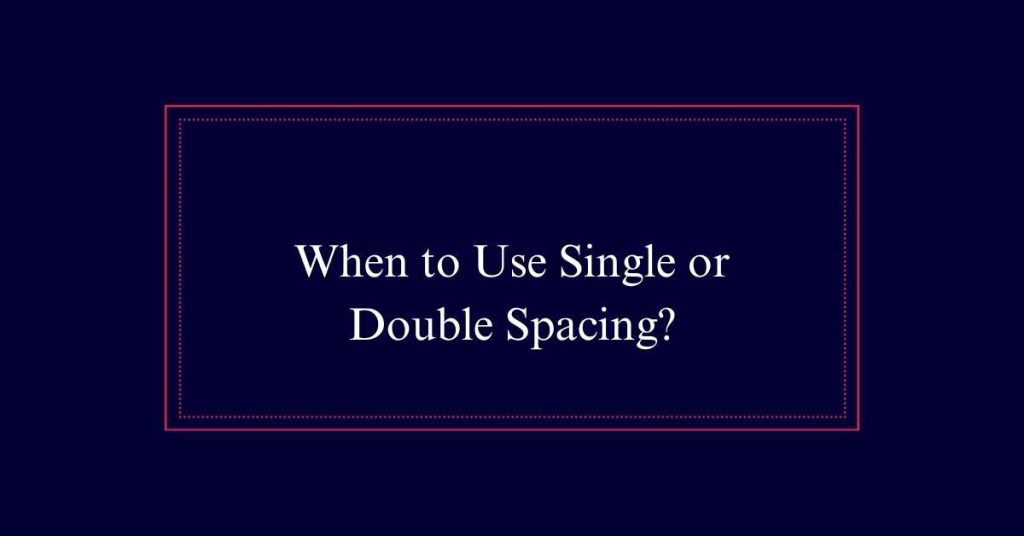
Understanding 1.15 Spacing
Understanding 1.15 spacing involves recognizing its balance between single and 1.5 spacing, offering a moderate amount of space between lines for improved readability. This line spacing is often favored in professional documents. It provides a cleaner look than single spacing while avoiding the bulkiness of 1.5 spacing.
1.15 spacing is especially useful in reports, proposals, and technical documents where clarity is key but space conservation is also important. It allows for a neat presentation, making text easier to read without overwhelming the page.
As a result, it is a preferred choice in many business and academic settings, striking an ideal compromise between density and legibility.
Uses of 1.5 Spacing
1.5 spacing is frequently utilized in academic papers and manuscripts to enhance readability and provide ample room for annotations. This spacing option strikes a balance between single and double spacing, making text easy to read without taking up too much space. It is particularly popular in student essays, research reports, and literary works where clarity and presentation are vital.
Additionally, many academic guidelines and style manuals recommend 1.5 spacing to improve the overall appearance of documents. It allows reviewers and editors to easily mark corrections and add comments. This spacing style is also beneficial for drafts and revisions, offering enough room for changes without cluttering the page.
Double Spacing Explained
Double spacing is a formatting style where each line of text has an additional blank line between it and the next. This method is commonly used in academic writing. It makes the text easier to read and edit.
Double spacing allows for ample margin for comments and corrections. It also creates a clean and organized look.
In research papers, double spacing is often required by formatting guidelines like APA, MLA, and Chicago. This guarantees uniformity and professionalism in documents. Additionally, double spacing is useful in drafts and manuscripts.
It helps writers and editors review the text without straining their eyes. Overall, double spacing enhances readability and facilitates effective communication.
Business Writing Standards
While double spacing is common in academic writing, business writing typically adheres to different standards. In professional environments, single spacing is often preferred. This guarantees documents are concise and easy to read. Double spacing can make documents appear longer and less efficient. It’s important to understand the context and audience when choosing line spacing. Below is a table outlining common business documents and their recommended line spacing:
| Document Type | Recommended Spacing | Reason |
|---|---|---|
| Emails | Single | Clarity |
| Reports | 1.15 | Readability |
| Proposals | Single | Professionalism |
| Memos | Single | Brevity |
APA Format Guidelines
In APA format, double spacing is a fundamental requirement for the entire document. This includes all text, references, and block quotes. Double spacing improves readability and allows for easier editing and annotation.
The APA guidelines specify that the text should be left-aligned, with a 1-inch margin on all sides. Additionally, a readable font, such as Times New Roman in 12-point size, should be used. Headings and subheadings should also adhere to the same spacing rules.
Even elements like the title page, abstract, and appendices need to follow double spacing. Consistent double spacing guarantees uniformity and professionalism in academic papers, making it easier for reviewers and readers to follow the content.
MLA Format Rules
MLA format emphasizes the importance of double spacing throughout the entire document. This includes the title, headings, main text, block quotes, and the works cited page. Double spacing guarantees the text is easy to read and provides ample space for annotations.
Each new paragraph should be indented one half-inch from the left margin. Additionally, both the author’s name and page number must appear in the upper right-hand corner of each page. The font should be a readable style like Times New Roman, size 12.
Consistent double spacing is essential for maintaining MLA standards and presenting a professional, uniform document. This format enhances readability and helps maintain a clean, organized appearance.
Chicago Format Instructions
The Chicago format requires double spacing for the entire document, including footnotes and bibliographies. This applies to all sections, guaranteeing uniformity throughout the text. Double spacing improves readability and allows for easier annotation.
Margins should be set to at least one inch on all sides. Each paragraph should start with a half-inch indent. Block quotes, which are lengthy quotations, should also be double-spaced and indented. Titles and headings should follow the same spacing rules to maintain consistency.
In the bibliography, entries should be double-spaced with a hanging indent. Adhering to these guidelines will ensure your document meets the Chicago Manual of Style standards, promoting clarity and professionalism in your writing.
Formatting in Word
To format double spacing in Word, start by opening your document and highlighting the text you wish to adjust. Next, navigate to the ‘Home’ tab on the ribbon. In the ‘Paragraph’ group, click on the ‘Line and Paragraph Spacing’ icon, which looks like lines with up and down arrows. From the dropdown menu, select ‘2.0’ for double spacing. This will apply double spacing to your selected text.
For a more customized approach, click on ‘Line Spacing Options’. This opens a dialog box where you can manually set the line spacing. Make sure ‘Double’ is selected under the ‘Spacing’ section. Click ‘OK‘ to apply.