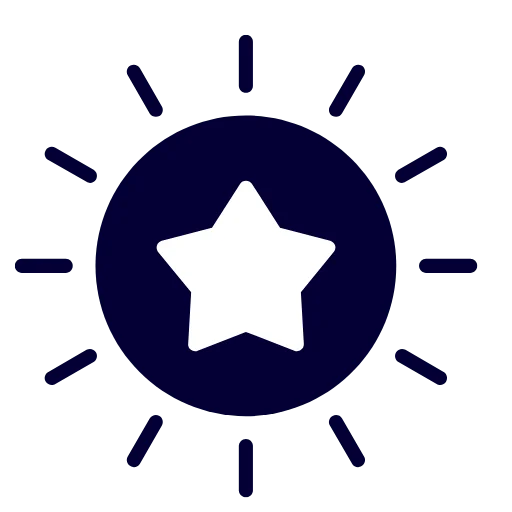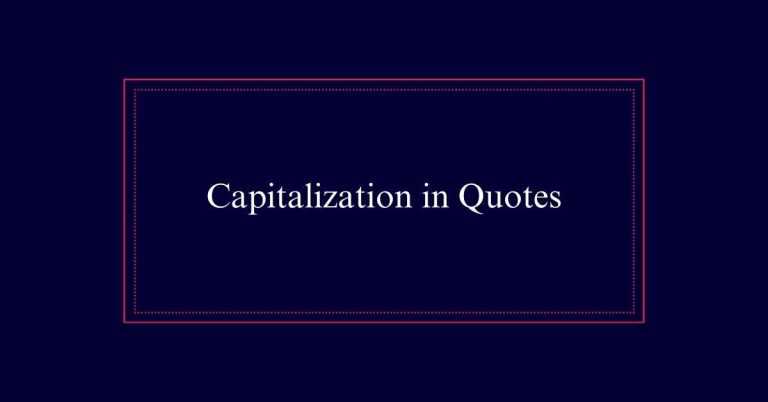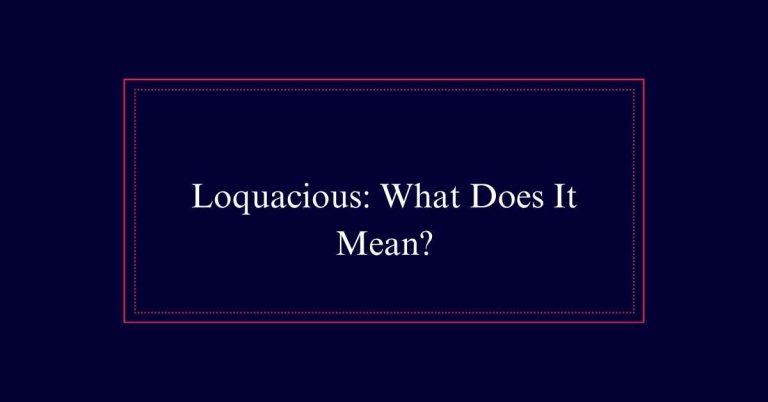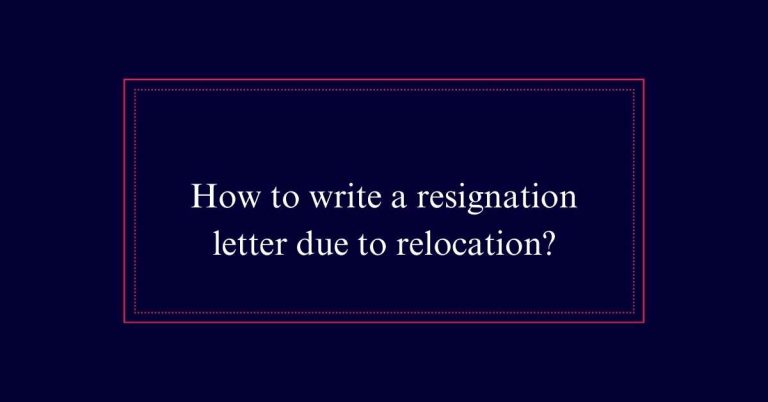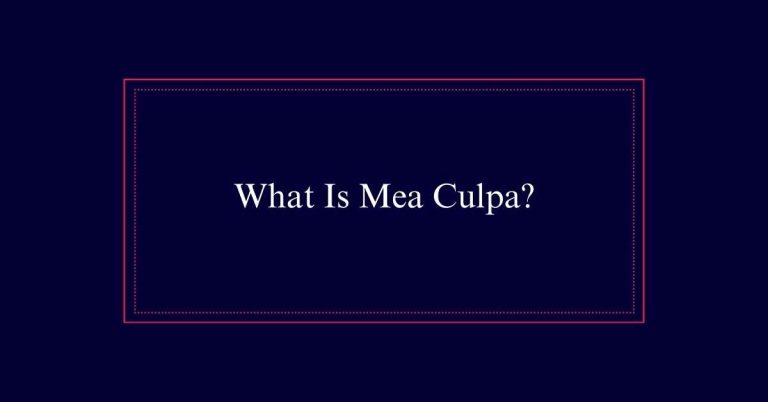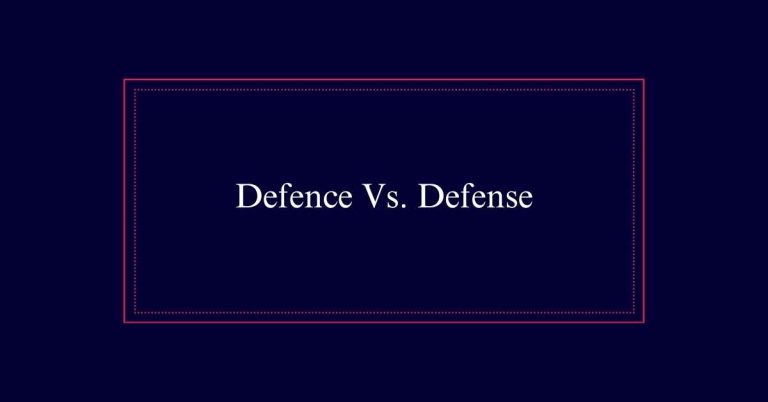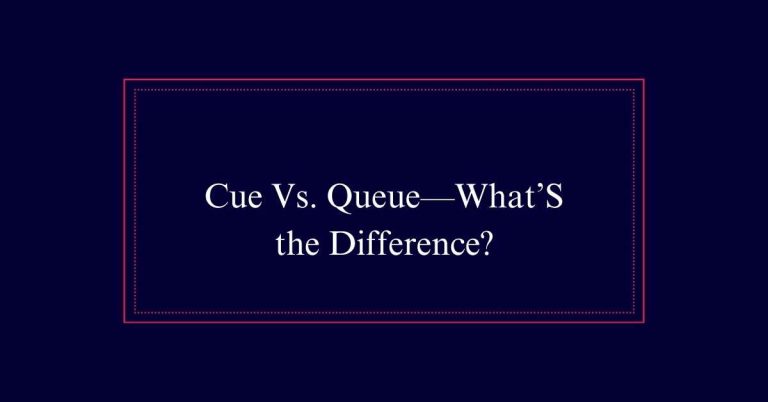When Do You Indent a Paragraph?
When writing, indent the first line of each paragraph to enhance organization and readability. In APA and Harvard styles, a standard 0.5-inch first-line indent, often created using the tab key, is recommended. For reference lists, APA suggests using hanging indents. The Chicago Manual of Style also advises using the tab key for the first line indent, while maintaining consistent spacing and double-spacing for clarity.
Style Guide Recommendations
When it comes to paragraph indentation, different style guides offer varying recommendations. For instance, the APA style identifies both first line and hanging indentation. It suggests hanging indentation for reference lists, with indents set at .5 inches from the left margin.
Harvard style recommends indenting content as you type to help maintain organization. This approach avoids difficulties in separating paragraphs after completing the manuscript.
Chicago Manual of Style
The Chicago Manual of Style recommends indenting the first line of a new paragraph using the tab key and maintaining double-spacing throughout the text. This approach guarantees that each paragraph is clearly distinguished, enhancing readability and organization. Consistency is essential to present a polished and professional document.
Here are some key points to remember:
- Double-spacing: Make sure all text is consistently double-spaced.
- Tab key: Use the tab key to create a standard indent for the first line.
- E-book considerations: Be aware that tab key indentation may not work well with some e-book formats.
- Spacing: Proper spacing between the first line and the left margin is important.
- Consistency: Maintain uniform indentation throughout the document.
APA Style Guidelines
APA Style guidelines provide clear instructions for paragraph indentation to guarantee uniformity and readability throughout academic documents. The first line of each new paragraph should be indented by 0.5 inches from the left margin. This indentation can be achieved by pressing the tab key once.
APA also recommends using hanging indentation for reference lists, where the first line starts at the left margin and subsequent lines are indented by 0.5 inches. This helps in distinguishing between different entries. It is important to maintain consistency in indentation throughout the document.
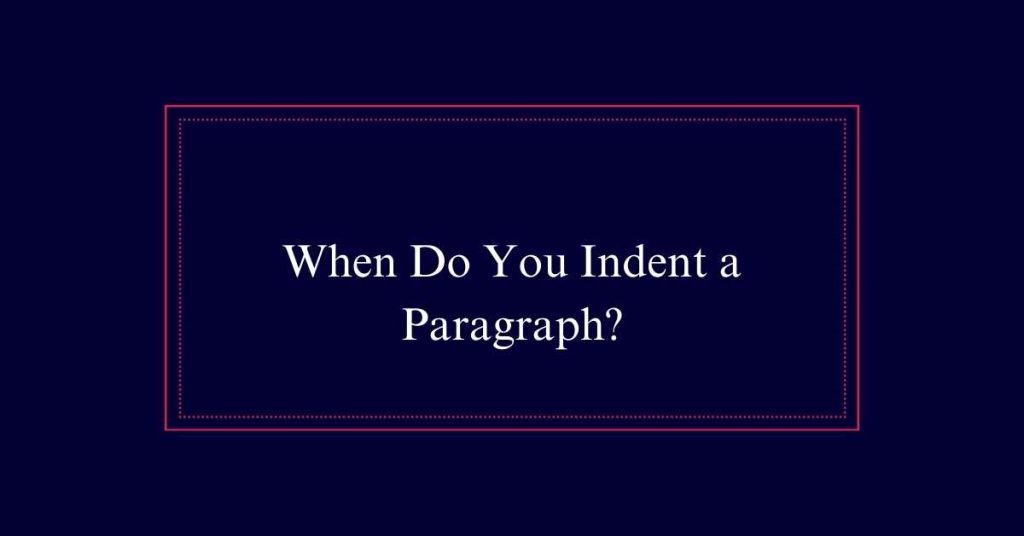
Harvard Style Approach
Harvard Style recommends indenting the first line of each paragraph to aid in organizing content effectively. This approach helps in creating a clear structure within the text, making it easier for readers to follow the author’s arguments and ideas.
Indentation is important for maintaining a professional appearance and making sure that the document is easy to navigate.
Key points of Harvard Style indentation include:
- Indent the first line of each new paragraph.
- Use the tab key or set automatic indentation in word processing software.
- Maintain consistent indentation throughout the document.
- Avoid excessive indentation; a standard indent is sufficient.
- Ensure that the indentation aligns well with other formatting elements.
Double-Spacing Considerations
Frequently, double-spacing is essential for enhancing readability and maintaining a clean, professional appearance in documents. This formatting choice is especially important in academic and formal writing, where clarity and legibility are paramount. Double-spacing allows for easier annotation and editing, providing sufficient space between lines. It also aids in preserving a consistent appearance throughout the document.
Below is a comparison of double-spacing guidelines across different style guides:
| Style Guide | Double-Spacing Requirement |
|---|---|
| Chicago | Required in all text |
| APA | Strongly recommended |
| Harvard | Advisable for clarity |
First Line Indentation
Indenting the first line of a paragraph is a key formatting practice that enhances the readability and organization of a document. This method is widely adopted in various style guides such as Chicago, APA, and Harvard. Each guide has its specific recommendations, but the general principle remains the same: indenting the first line helps distinguish paragraphs and improve visual flow.
To implement first line indentation effectively, consider the following points:
- Use the tab key or set a specific measurement, typically 0.5 inches.
- Guarantee consistency throughout the document.
- Adjust settings in word processors like Microsoft Word.
- Be mindful of e-book formatting requirements.
- Follow the specific guidelines of your chosen style guide.
Hanging Indentation
While first line indentation enhances paragraph distinction, hanging indentation serves a different purpose, particularly in reference lists. In hanging indentation, the first line of a paragraph aligns with the left margin, while subsequent lines are indented. This format is crucial for organizing references in styles such as APA and Chicago.
It allows readers to easily identify and differentiate between multiple sources in a bibliography or works cited page. Setting a hanging indent in word processing software involves adjusting the paragraph settings. Typically, the indent is set at .5 inches.
Consistency in Indentation
Maintaining consistency in indentation is crucial for guaranteeing a polished and professional document. Different style guides, such as Chicago, APA, and Harvard, offer various guidelines, but consistency remains paramount. It helps in upholding a uniform appearance, which enhances readability and professionalism.
Here are some tips to guarantee consistent indentation:
- Choose a single style guide: Stick to one style guide throughout your document.
- Use the same measurement: Whether it’s 0.5 inches or another measurement, keep it uniform.
- Automate with software: Use word processing tools to set consistent indentations.
- Review regularly: Periodically check your document for adherence to indentation rules.
- Educate your team: Ensure everyone involved in the writing process understands the chosen indentation guidelines.
Microsoft Word Settings
To guarantee consistent indentation, Microsoft Word offers various settings that can help streamline the formatting process. Users can place the cursor in the paragraph they want to indent or highlight the entire paragraph.
Navigate to the Format menu and select the Paragraph command. In the Paragraph dialog box, enter the desired width of the indent, typically set at 0.5 inches from the left margin. Users can choose the type of indent, such as first line or hanging indent. Confirm the changes by clicking OK.
E-book Formatting Issues
E-book formatting issues often arise due to differences in how digital platforms handle indentation and spacing. These inconsistencies can affect reader experience and the overall presentation of the text. Common problems include:
- Indentation Variability: Different e-readers may interpret tab spaces differently, causing irregular paragraph starts.
- Line Spacing: Some platforms alter the spacing between lines, disrupting the intended layout.
- Font Compatibility: Not all fonts render the same way across devices, impacting the appearance of indents.
- Margin Settings: Fixed margins in e-books may conflict with user-adjusted settings, leading to awkward text alignment.
- File Format Limitations: Formats like ePub and MOBI have specific rules that can override authorial formatting choices.